If you want to learn how to do SEO for affiliate marketing…
This post has you covered!
Today, I’ll show you exactly how to do SEO for affiliate marketing in 2024.
Furthermore:
You’ll walk away with an SEO action plan you can implement right away.
Let’s dive in…
What Is SEO Affiliate Marketing?
SEO affiliate marketing is the process of getting targeted traffic to an affiliate website from a search engines organic rankings.
It works by strategically optimizing content to make it “worthy” of appearing in the SERPs. (Search Engine Results Page.)
SEO requires specific tasks to be carried out such as creating high quality content, keyword research, and link building.
But it’s a great way to acquire free (targeted) traffic to your affiliate website.
How To Do SEO For Affiliate Marketing in 2024
(A Beginners Guide + Examples)
Step 1: Keyword Research
Keyword research is where you’ll research keywords related to products in your niche, and your niche in general.
You’ll then use data from your research to determine if it’s worth creating content around a specific search term.
For a step by step guide into doing keyword research, check out this post.
It walks you through how to do keyword research to find the perfect keywords.
Step 2: Create A Website
Doing SEO is no good if you don’t have a website.
Thankfully, creating a website is really simple.
I show you (step by step) how to create your own affiliate website in this post.
Step 3: On-Page SEO & Content Creation
If you want your content to show in the search results, you need to apply certain SEO techniques within the content you create.
These techniques are referred to as on-page SEO.
Here are 12 on-page SEO tips and techniques you should implement into EVERY piece of content you create…
SEO Tip #1: Use User Friendly URLs
Include your target keyword in the URL of your content.
For example:
I have this post where I review ClickMagick, a link tracking tool.
The target keyword is clickmagick review, which has been included in the URL of that post:
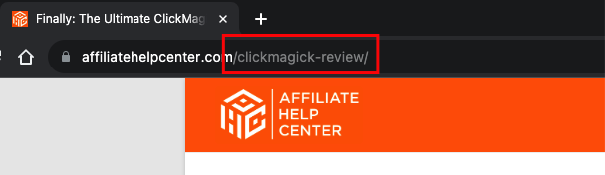
Keep your URLs short and “clean.”
The URL of your content will show in the search results where your audience will see it.
By using a clean URL that has your target keyword in it, it’ll help your audience (and search engines) gauge what your content is about.
SEO Tip #2: Include Your Target Keyword In Your Title Tag
The title tag is simply the title of your content, and it’s one of the most important on-page SEO components.
Because it gives search engines a high level overview of what your content is about.
Here’s an example from my post on affiliate marketing tools:

The target keyword in that post is affiliate marketing tools which I’ve included in the title of the post.
SEO Tip #3: Include Your Target Keyword In The First 100 Words
Always drop your target keyword (at least once) within the first 100 words of your content.
Doing so helps a search engine to determine what your content is going to be about.
You can see an example here:
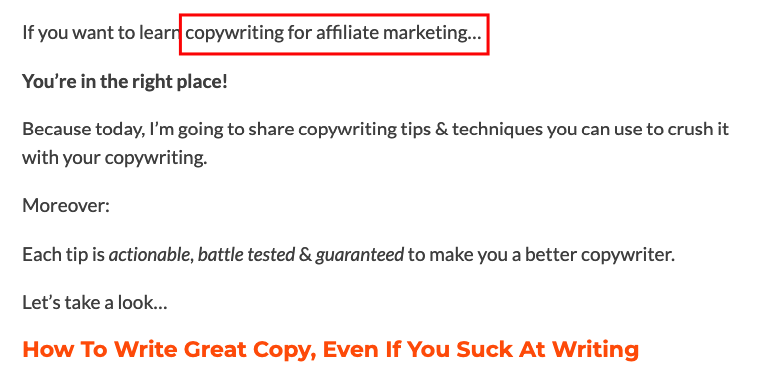
The keyword is copywriting for affiliate marketing which appears within the first 100 words.
You don’t have to over do it either and “stuff” your keyword into the first 100 words.
Adding your keyword in just once is fine.
SEO Tip #4: Sprinkle Your Keyword Throughout Your Content
Search engines love to see your target keyword sprinkled in throughout your content.
Because this confirms your content really is about that specific keyword/topic.
Don’t just stuff your keyword into your content a whole bunch of times though. (It’ll look spammy and hurt your SEO rankings.)
You need to sprinkle your keyword naturally throughout your content.
A great way to not over do it with a keyword is to also sprinkle in LSI keywords.
LSI keywords are keywords semantically related to your main keyword.
Check out LSIGraph.
They make coming up with LSI keywords really easy.
SEO Tip #5: Write Helpful, Unique & Relevant Content
This is probably the most important on-page SEO factor.
Your content needs to be helpful, unique, and relevant to what people are searching for.
Content that isn’t regurgitated, that’s in-depth and unique, and that’s genuinely helpful to those consuming it.
Here’s a few things you can do to make your content helpful and unique:
- Craft a streamlined step by step process
- Create in-depth, thorough content that satisfies a searchers wants/needs
- Use a lot of images and/or videos
- Don’t regurgitate content
- Update content over time to keep it current
This is what search engines are looking for.
SEO Tip #6: Optimize For Mobile
Everything you publish needs to be optimized for mobile.
If you’re using a CMS such as WordPress to create content, most of the WordPress themes will do this automatically.
However:
There are instances where some of your content will fail the “mobile friendly test” from Google. (Which you don’t want.)
To check if your site is mobile friendly, you can use Lighthouse by Google.
SEO Tip #7: Insert Outbound Links
Outbound links are links from your website to other relevant websites.
A study by RebootOnline shows outbound links are a ranking factor and is good SEO practice:
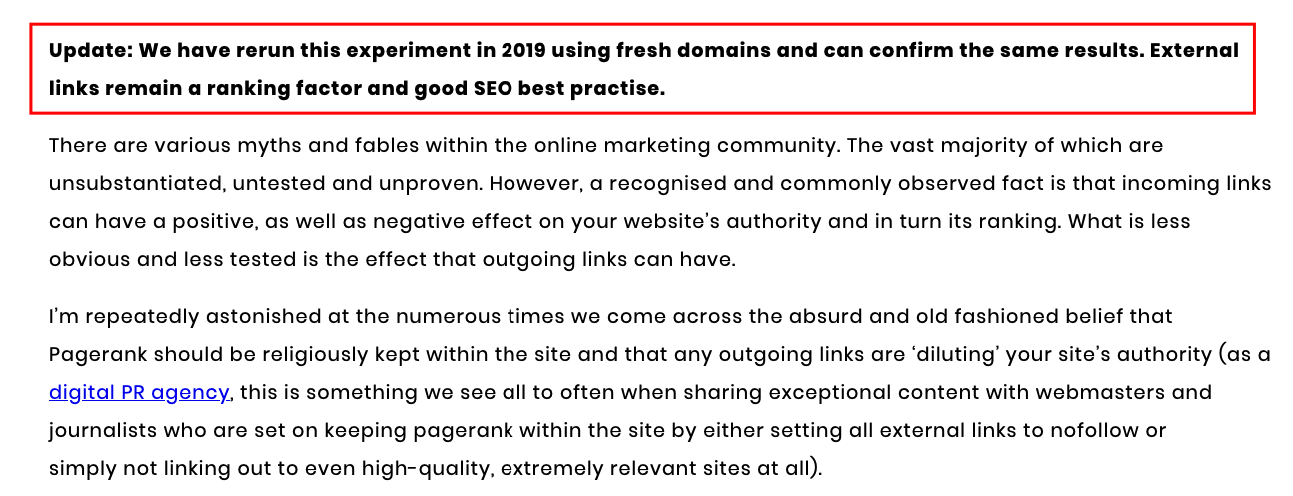
Furthermore:
By inserting outbound links within your content, this shows Google your site is a hub of good quality info.
You can see an example of this above, where I insert an outbound link to RebootOnline.
You don’t need to over do it.
Simply insert outbound links where it makes sense and/or when citing sources.
SEO Tip #8: Insert Internal Links
Also known as “internal linking”, internal links are links from one of your own posts/pages that links out to other content on your website.
Internal links help search engines navigate your website, and it helps visitors to find related content.
A perfect example of internal linking can be seen from Wikipedia:
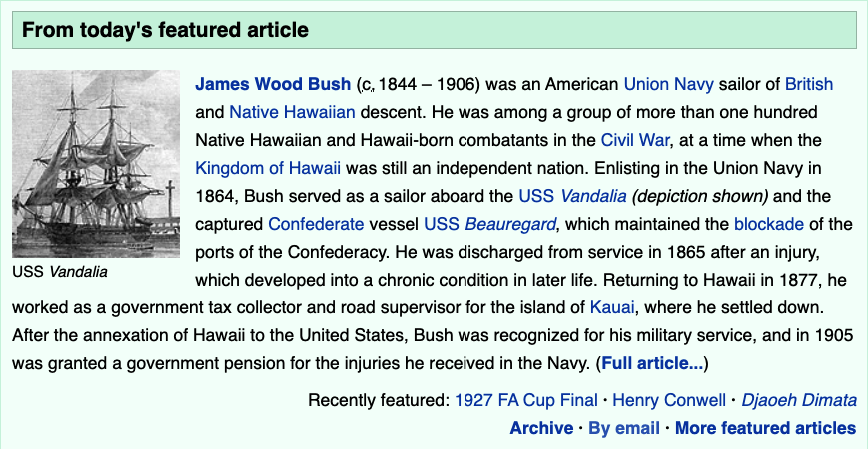
All the blue links are internal links that link out to other (relevant) content on their site.
When it makes sense to do so, be sure you link out to other content on your site.
You should aim to have at least 2-3 internal links in every piece of content.
SEO Tip #9: Increase Site Speed
Site speed is an indirect SEO ranking factor.
Let’s face it, we want answers and we want them NOW.
If you have a slow loading site, visitors will leave, and search engines will stop serving your content.
Here are 3 tips to increase your site’s speed…
Site Speed Tip #1: Use A Good Web Host
First and foremost, you need a good web host.
Personally, I use and recommend BlueHost:
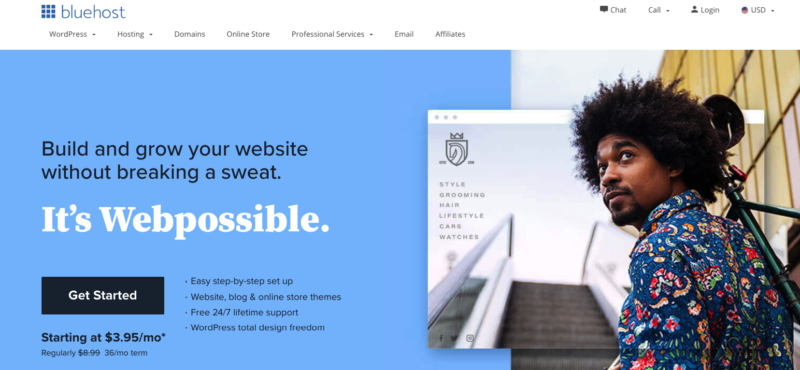
BlueHost have been around for a long time, they’re an established web hosting company, and they’re recommended by many of the top bloggers.
Site Speed Tip #2: Use A CDN
CDN stands for “content delivery network.”
A CDN will decrease the distance between where content is stored & where it needs to go.
In simple terms, it makes it so a reader will have your content load faster for them.
Personally, I use & recommend KeyCDN:
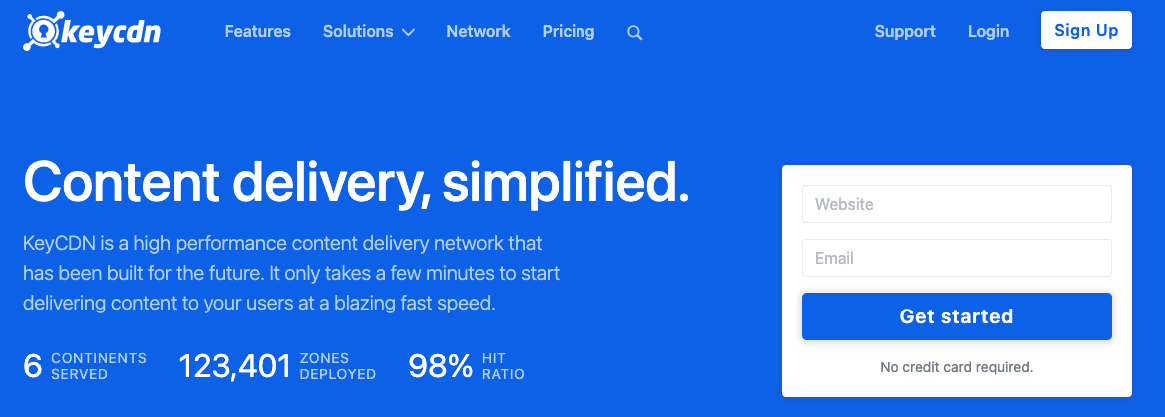
KeyCDN is easy to use & they also have a WordPress plugin available, so you can connect your WordPress site to their platform.
Site Speed Tip #3: Lazy Load Your Images
Lazy loading images is where images will only load when it’s in a visitors point of view.
For example:
If you have images at the bottom of a page, but visitors don’t scroll down to the bottom, those images will not load. (Because they won’t appear in the visitors point of view.)
Without lazy loading images, all images on a page will load, regardless of whether the visitor actually sees the image or not.
And if ALL images on a page are loaded, it decreases your site’s speed.
I lazy load all images on my site, and for this I use A3 Lazy Load.
This is a plugin used on WordPress.
Once installed, all images will lazy load automatically.
On a regular basis, you should use Google’s PageSpeed Insights tool.
It’s easy and free to use, and Google will give you insights into changes you can make to increase site speed:
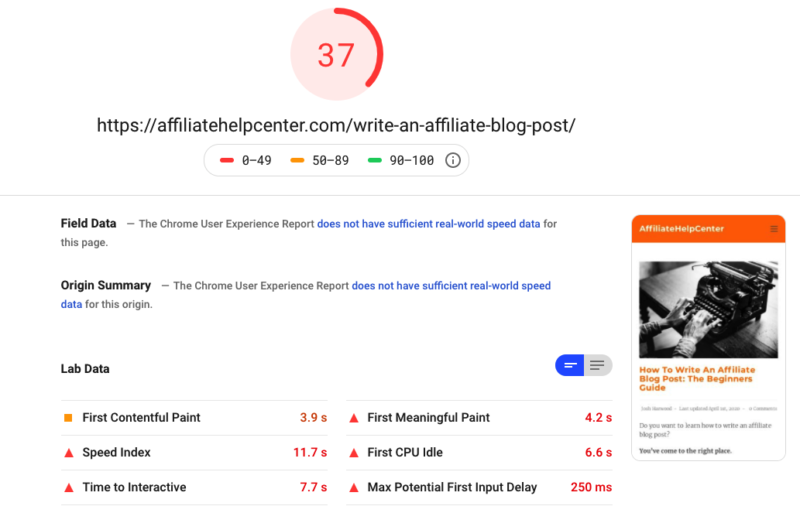
SEO Tip #10: Optimize Images With Alt Text
Alt text stands for “alternative text.”
It’s purpose is to describe images to those who can’t see them:
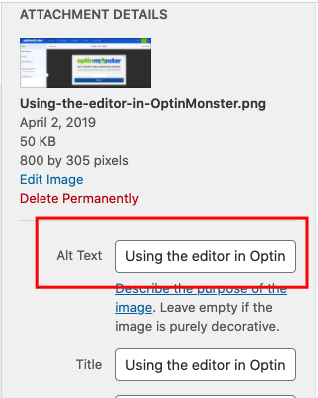
Alt text also provides another opportunity to include your target keyword on a page.
In turn, this is another indicator to search engines that your content is highly relevant to a search query.
Avoid keyword stuffing though.
When it makes sense, add your target keyword in naturally while putting most of your focus into being as descriptive as possible.
You’ll have the opportunity to add in alt text when uploading images to your site.
SEO Tip #11: Include Your Target Keyword In Your Meta Description
A meta description is a snippet of text that summarizes a page’s content.
You’ll see these all the time in the SERPs:
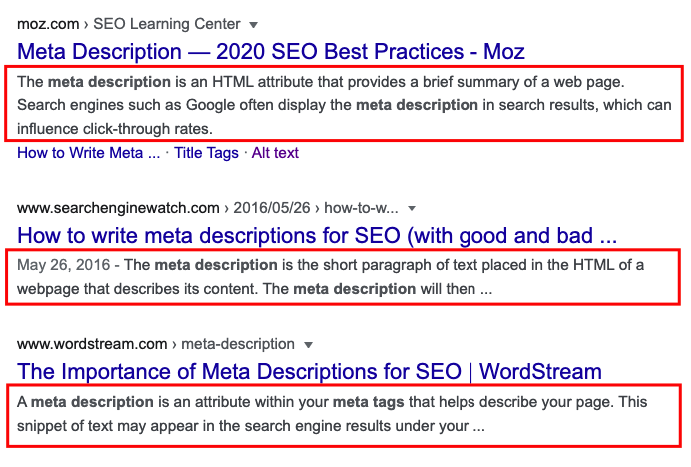
Here you’ll describe what your content is about, while also including your target keyword at least once.
Your keyword will be bolded in the meta description so it “stands out” to a searcher.
This is another indicator to a search engine your content is relevant to a search term.
If you use WordPress, check out Yoast.
Yoast gives you the ability to write a custom meta description.
SEO Tip #12: Use Your Target Keyword In Subheadings
Subheadings are used to create text structure.
They help a reader quickly understand what a paragraph or group of paragraphs is about.
Whether this directly influences SEO or not, nobody really knows.
But:
It does create for a better user experience, which has an indirect effect on SEO.
You can see an example on using keywords in subheadings in this post about copywriting.
Step #4: Setup Google Search Console
Google Search Console (or “GSC” for short) is a free tool offered by Google that helps you monitor, maintain, and troubleshoot your site’s presence in Google search results.
You don’t need to be signed up for GSC to appear in the search results.
However:
It’s highly recommended, as GSC helps you understand and improve how Google sees your site.
To get started, head to GSC and click the blue Start Now button:
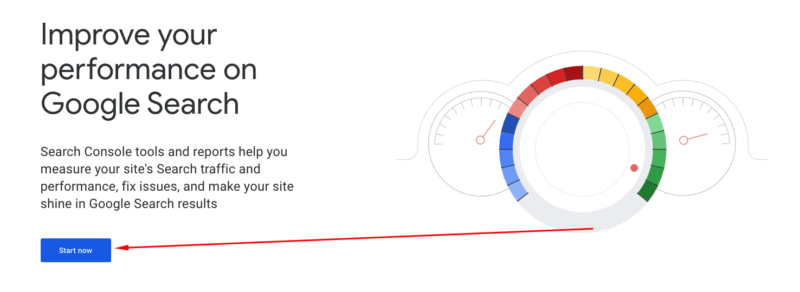
You’ll need to go through a sign up process and add in the URL of your website:
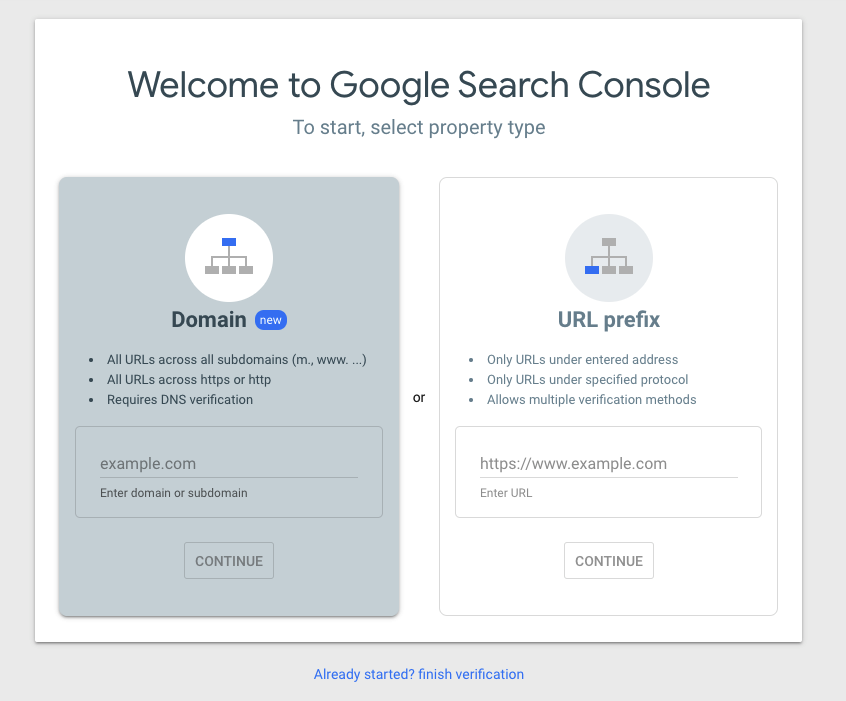
Next, you’ll need to verify your domain by adding a TXT record into your domains DNS area.
If you’re unsure how to do this, reach out to your host and have them do this step for you:
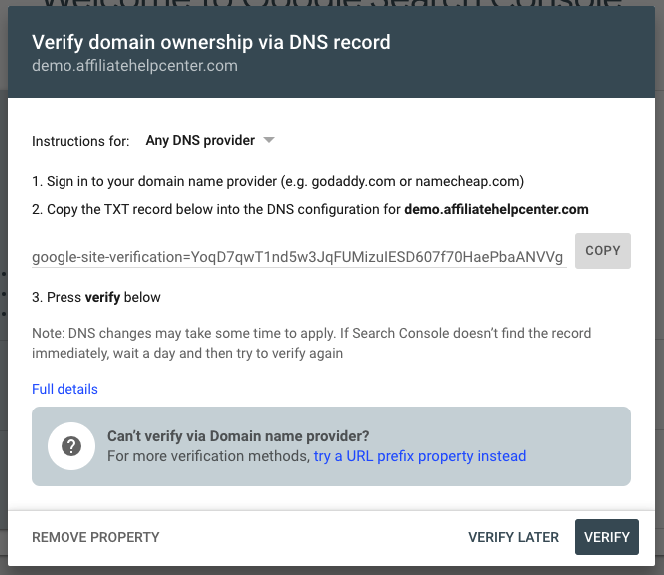
When you’ve verified your domain, you can log into GSC which will look something like this:
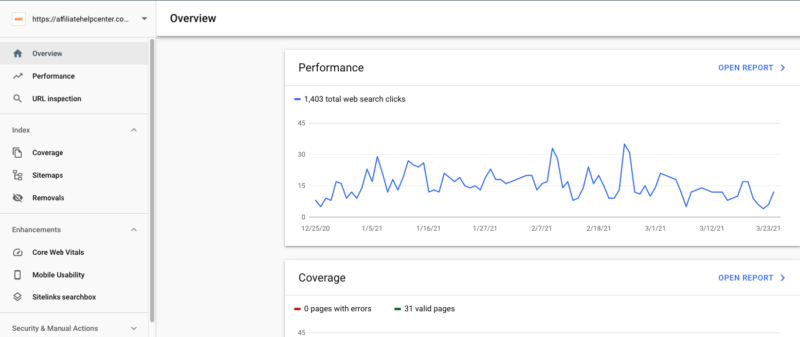
You’ll have access to important metrics such as Performance, where you can gauge your sites performance, and the keywords your content ranks for.
Click on the Coverage tab, and you can view the “coverage report,” which tells you if Google is having trouble indexing any of your content.
If they can’t index your content, it won’t appear in the search results.
And if there’s any issues with indexing, Google will let you know, then show you how to fix that issue.
There’s also a Mobile Usability tab, which is there so you can see if any pages on your site are not mobile friendly.
GSC truly is powerful, and a must use tool for SEO.
Step #5: Off-Page SEO
Off-page SEO is everything that happens outside of your site.
And it often refers to back links, where you have other (relevant) sites link back to your site.
A “back link” is like a vote for your site from relevant, and often more authoritative sites within your industry.
The more back links you get, the better your site will perform in regards to SEO.
One way to go about obtaining back links is to “spy” on your competitors, and see who links back to them.
Then to create content that’s far superior.
You can spy on your competitors with a tool such as UberSuggest.
Here’s how it works…
Head to UberSuggest, pop a competitors URL into the search box, then hit the Search button:
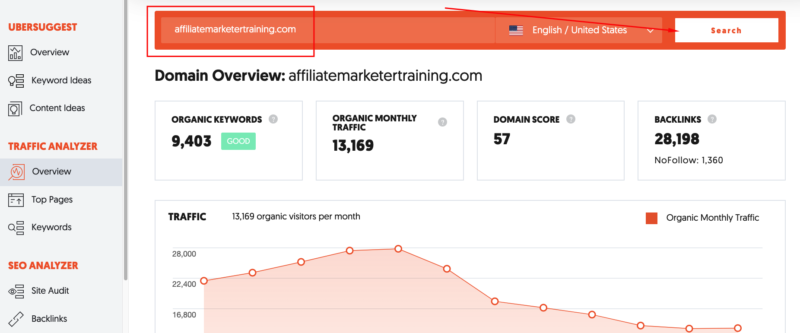
Next, click the Backlinks tab to the right:
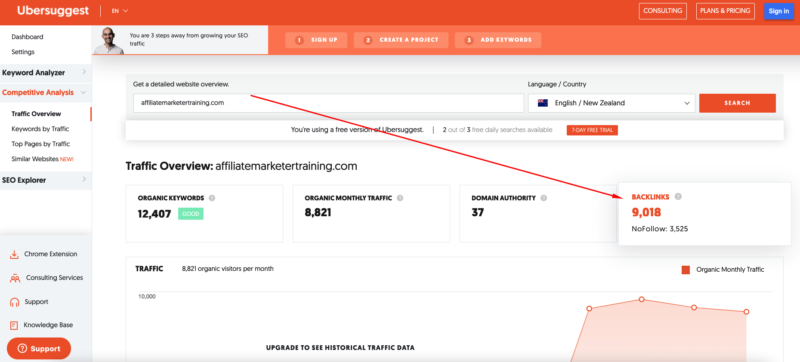
This will give you access to a list of sites linking back to your competitors, as well as the target page they’re linking to:
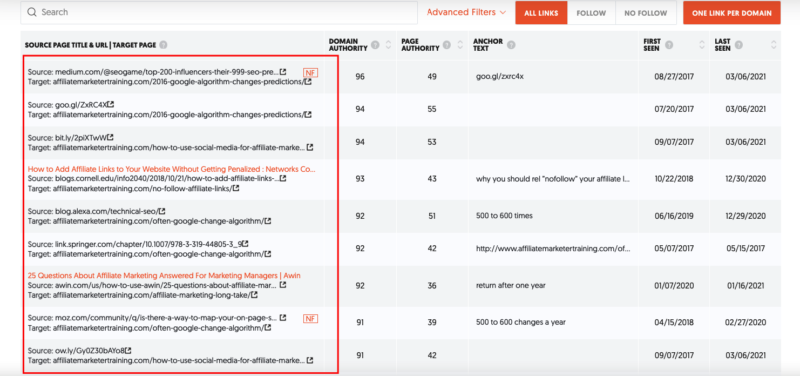
Check the target page of your competitor. (This is the page the back link is linking back to.)
What you’re doing here is looking at the content, then seeing if you can produce content that’s better.
If you can produce content that’s superior, reach out to the source of the back link and ask if they can add a link to your content. (Go to their site and find some kind of “contact us” page.)
So long as your content is better, there’s a chance they’ll add a back link back to your content.
Ideally, you’ll make this an on-going task, where you reach out to other sites regularly.
Again, the more back links you have from relevant sites, the better your site will perform in the search results.
Recap Of How To Do SEO For Affiliate Marketing
Step 1: Research keywords
Step 2: Create a website
Step 3: Create content & implement SEO
Step 4: Setup Google Search Console
Step 5: Use off-page SEO to build backlinks
Conclusion
And there you go.
How to do SEO for affiliate marketing in 2024.
SEO is a great way to get targeted traffic to your website for free.
It does require time, and specific “actions” to be taken, but the results are worth it.
By implementing the SEO tips outlined in this post, you could get quality traffic to your site (and affiliate offers) for years to come.
Now over to you…
“Did you find these tips helpful?
Leave a comment and let me know.
I’d love to hear from you!



![9 Affiliate Website Examples [That Are Easy To Model]](https://ahc-1cde4.kxcdn.com/wp-content/uploads/2024/01/Affiliate-website-examples-300x220.png)
