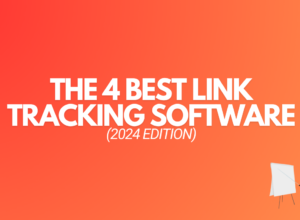If you’re looking for a no BS Groove.cm review…
You’re in the right place!
Because in this post, I give an in-depth review of Groove.cm in 2024.
Even more:
We’ll look at all the different features Groove.cm has to offer.
So you can see if it’s right for you.
Let’s do it…
Affiliate Disclosure: Some of the links on this site are affiliate links. If you click on one and buy something, I may get a commission at no extra cost to you. Go here to read the full disclosure.
Groove.cm Review (2024 Edition)
So, What Is Groove.cm Anyway?

Groove.cm is an all-in-one marketing and automation platform.
With Groove.cm you can build sales funnels, landing pages, websites, membership sites, optin pages, host webinars, send emails, sell products, run your own affiliate programs and more.
Who should use Groove.cm?
Groove.cm should be used by anyone looking for an all-in-one marketing automation tool.
Whether you’re an affiliate marketer, entrepreneur, blogger, or business owner of any kind.
top 9 features of groove.cm
1: All-In-One Sales & Marketing Platform
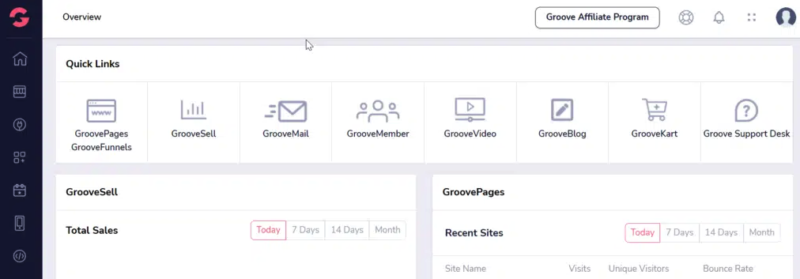
Groove.cm comes with all the marketing and sales apps you need to start or scale your business.
Here’s a breakdown of the different apps that makes Groove.cm so powerful:
- GroovePages/Groove Funnels: Easy to use page + funnel builder.
- GrooveSell: Sell digital products and manage your own affiliate program.
- GrooveMail: Powerful email automation.
- GrooveMember: Create membership sites and courses.
- GrooveVideo: Marketing-oriented video player.
- GrooveBlog: Blog creation made easy.
- GrooveKart: eCommerce, drop shipping and more.
Each app can be accessed quickly from the main dashboard via “quick links.”
2: Groove Pages
Groove Pages makes it easy to create landing pages, popups, and sales funnels with their easy-to-use page editor.
First, choose the type of site you would like to create:
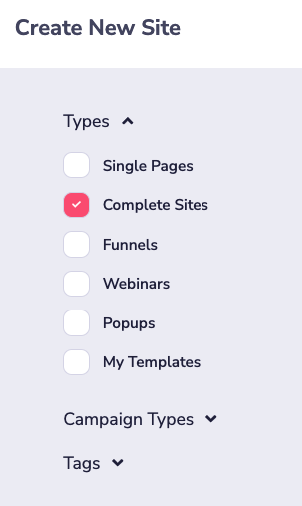
Next, browse through the template library and pick a template for your site.
There are dozens of high-converting templates to choose from:
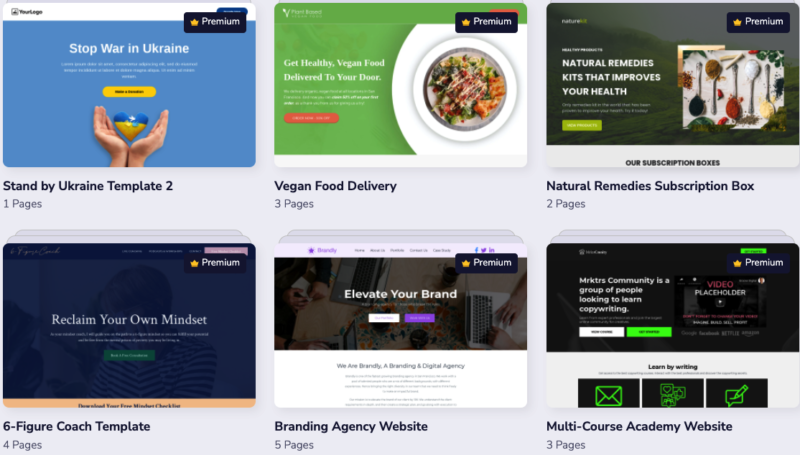
Then you edit your site with the drag and drop page editor:
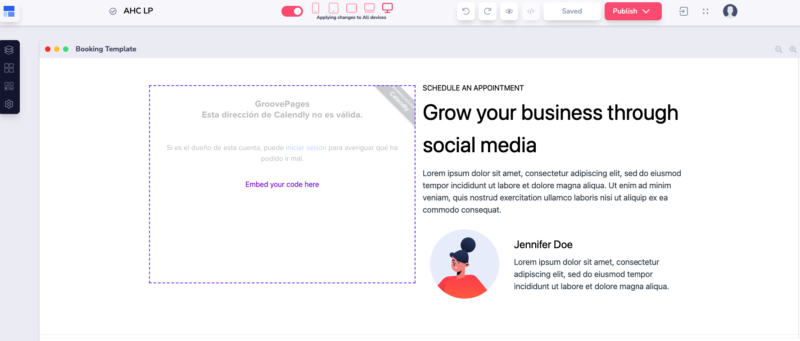
When building sales funnels, you have a range of different types of funnels to choose from.
Including launch funnels, affiliate funnels, booking funnels and more:
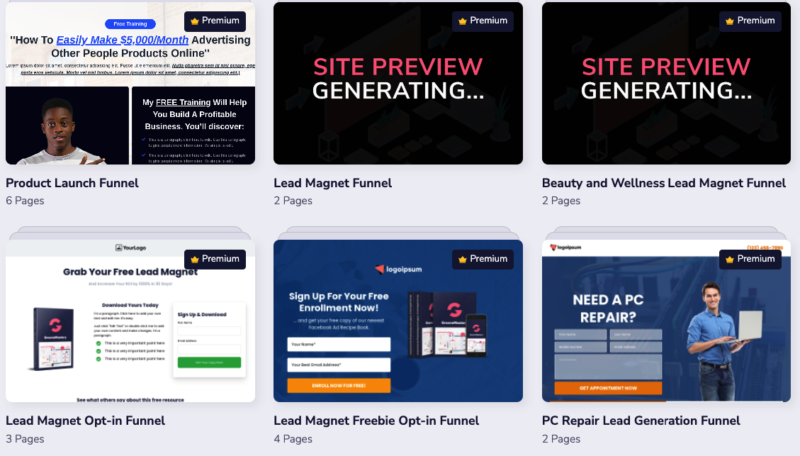
Editing a sales funnel is also done via the drag and drop page editor.
Also, within the page editor is where you can choose what page in your funnel you would like to edit:
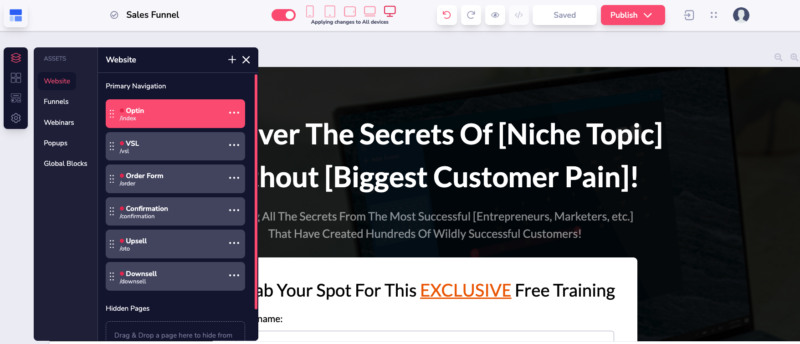
You can create popups and webinar funnels too.
Creating these is the same as creating a site or a sales funnel.
Start by choosing a template, then use their page editor to make your edits.
3: Groove Sell
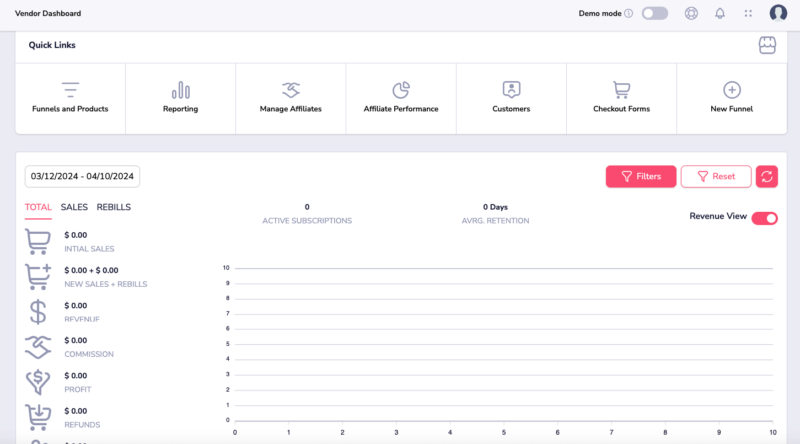
Groove Sell simplifies the entire sales process.
From creating your product listings to processing payments and managing your customers.
You can easily customize your checkouts to match your brand and convert more leads.
You can also create single-step and multi-step checkout processes, and even add multiple price points and tiers.
Creating products in Groove Sell is so easy too.
First, you click the New Funnel button to start a new product funnel.
Then you setup your product funnel by managing the products, sales, affiliate’s etc:
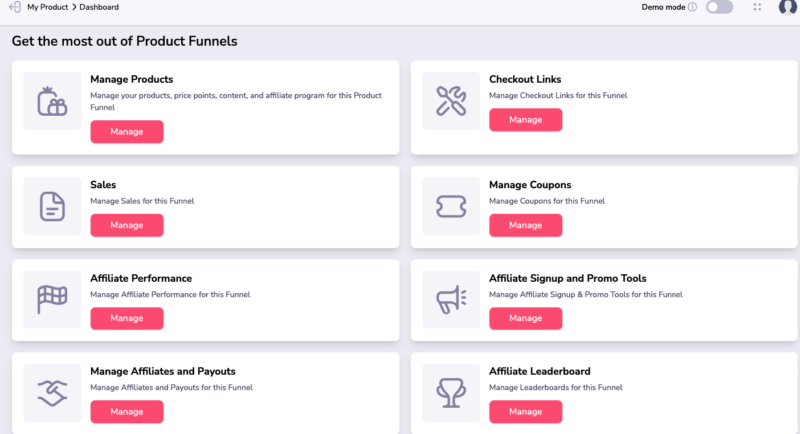
4: Groove Mail
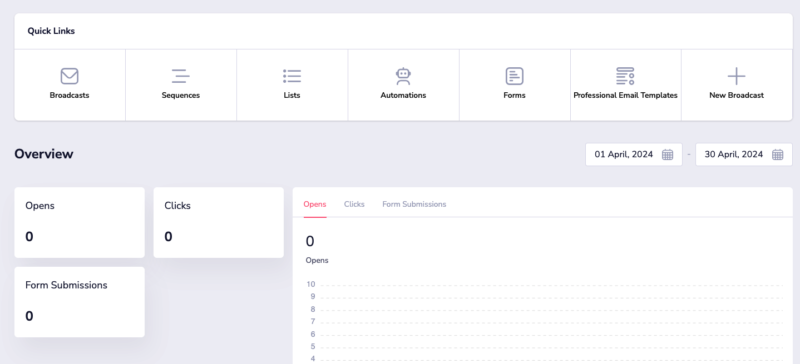
Groove Mail makes it easy to manage your email list and send emails.
With Groove Mail you can send broadcasts, create email sequences, build automations and create optin forms to build your email list.
I love how simple it is to create powerful email automations using “if this/then that triggers.”
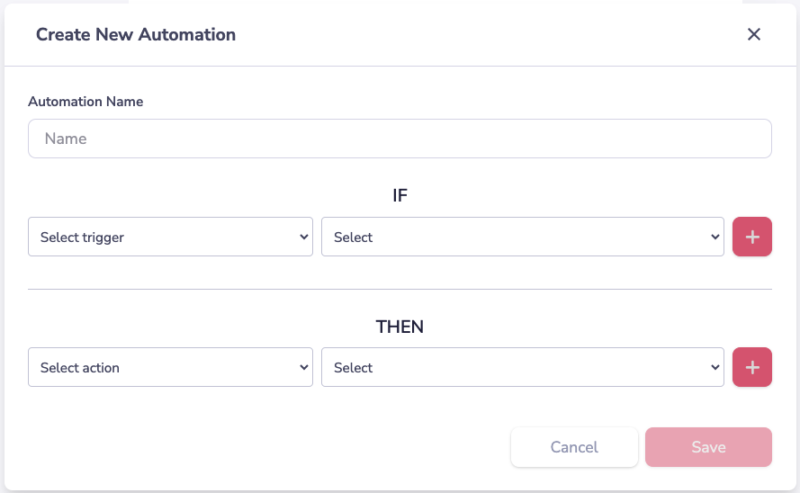
And how easy it is to craft engaging sequences:
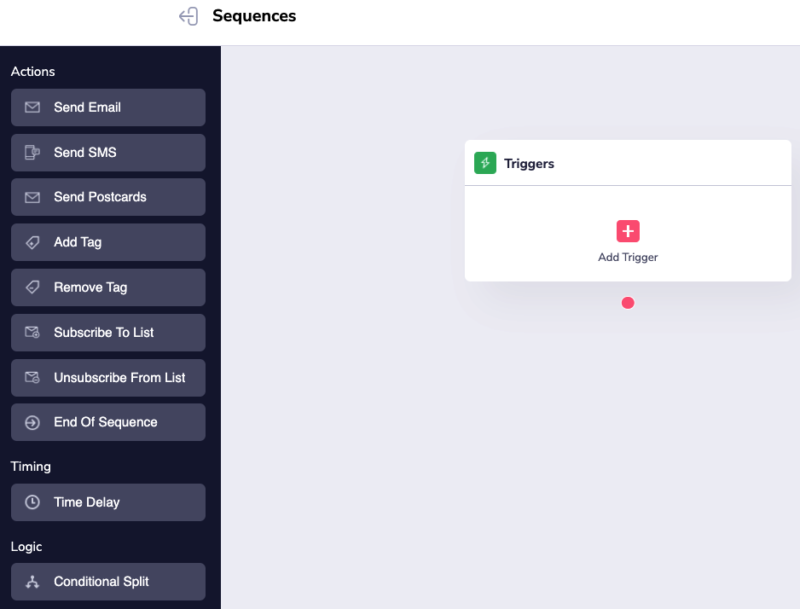
Groove Mail is incredibly powerful, and just so easy to use.
You can even send SMS messages within your sequences!
5: Groove Member
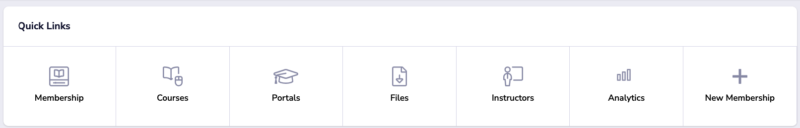
Groove Member is awesome.
It let’s you create membership sites and online courses.
When you create a membership site, you can customize different aspects of your site including the styling, access levels, and more:
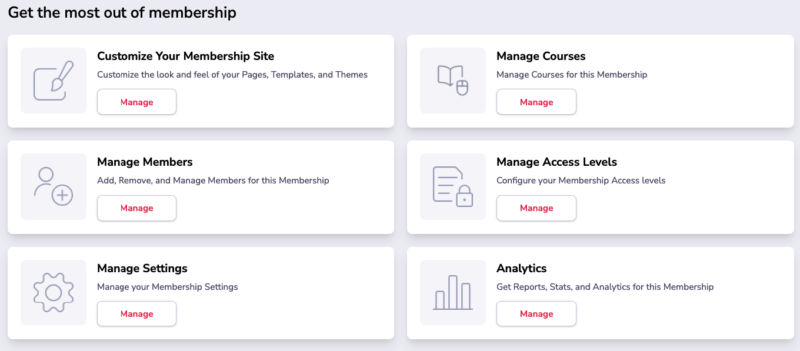
And when creating a course, you can easily customize the look and feel of your course.
All with their easy-to-use drag and drop page editor:
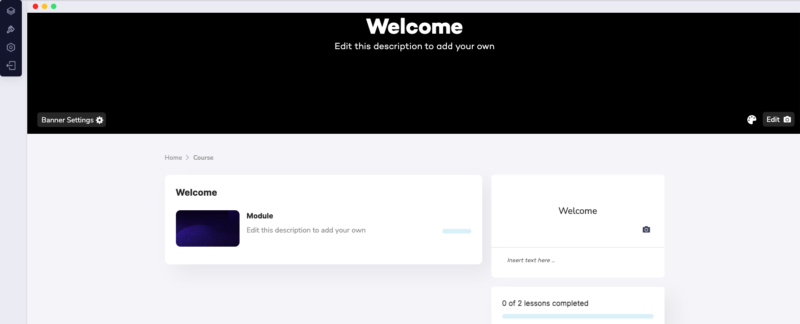
Then to finish off your membership site or course, simply add an instructor:
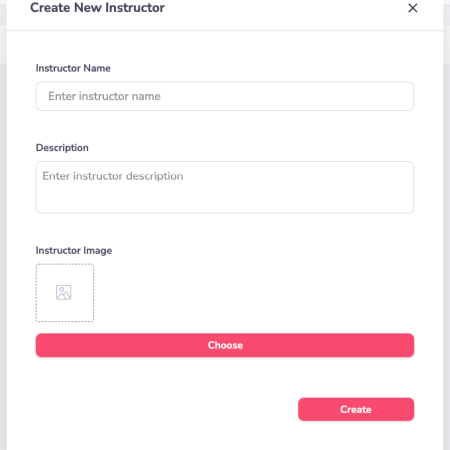
You’re able to create multiple instructors and assign any instructor to any course.
6: Groove Video
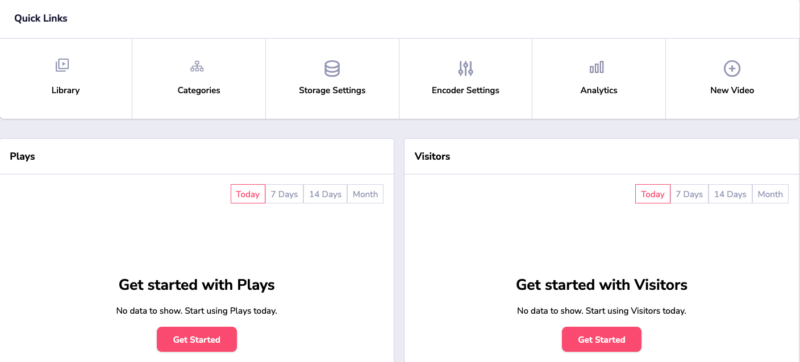
Groove Video is a video hosting and marketing platform.
It allows you to upload, host, and share your videos with ease.
With Groove Video, you can customize your video player, add call-to-action buttons, and even create video funnels to drive engagement and conversions.
Adding videos is quick and easy too.
Simply click the New Video button, then upload your video:
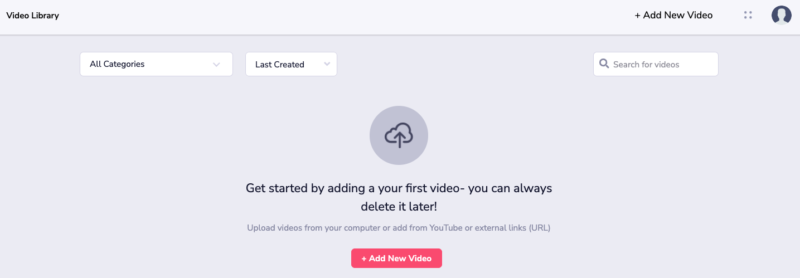
You can upload videos from your computer, YouTube, or Amazon Storage.
Once uploaded, you can then customize your video player:
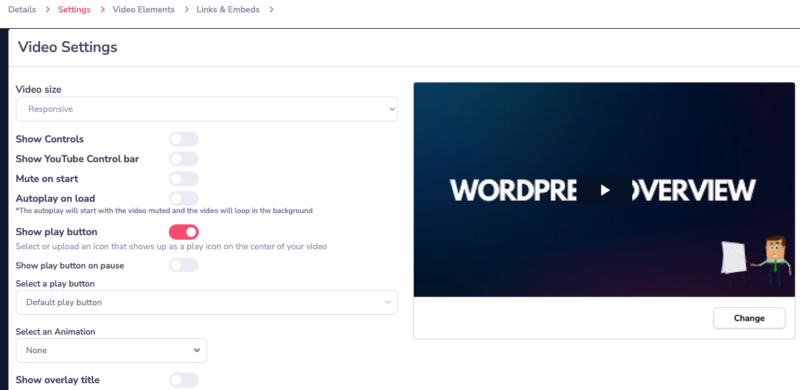
As well as add different elements to your video to make them powerful and engaging:
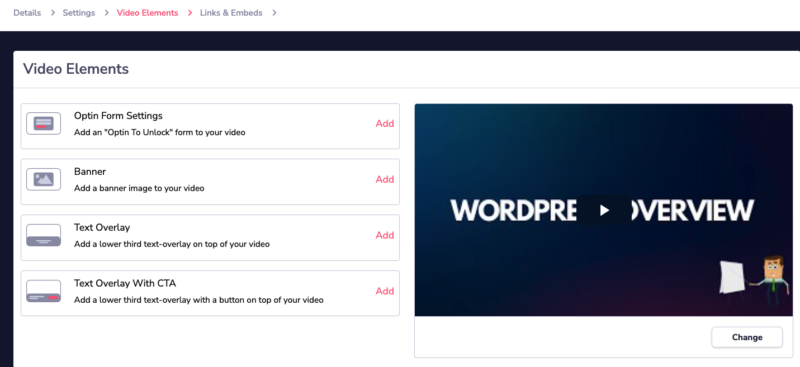
7: Groove Blog
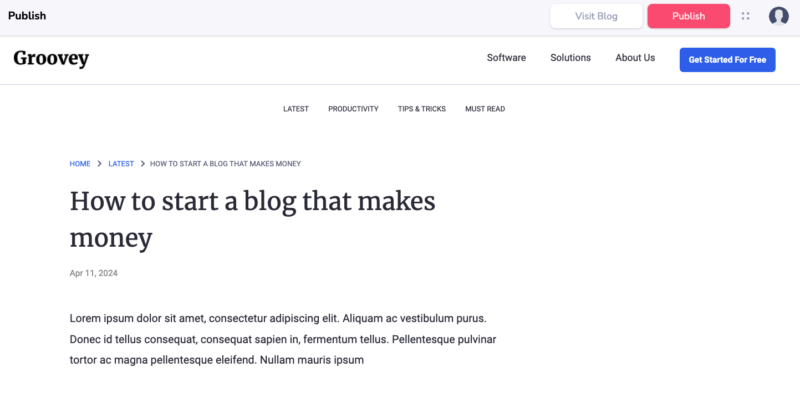
Groove Blog provides you with a user-friendly interface and a drag-and-drop editor, making it easy to create stunning blog posts.
You can customize the design, add images, videos, and even embed content from other platforms.
Also, Groove Blog is fully optimized for SEO, helping your blog posts rank higher in the search results.
You can also schedule and publish your blog posts, manage comments, and track analytics to see how your content is performing.
The Groove Blog app is simple, straight forward and easy to use.
8: Groove Kart
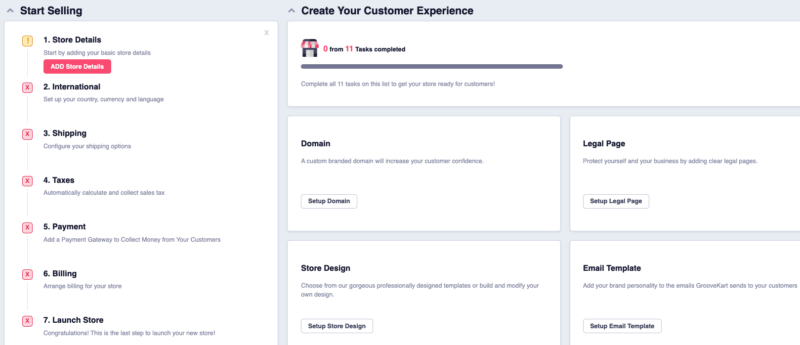
Groove Kart is an eCommerce platform that makes it easy to create an online store.
It offers a user-friendly interface, and powerful features you need to scale your business.
You can easily add order bumps, featured products, and recommend products to upsell every transaction.
And you can integrate with your favorite payment gateways including PayPal and Stripe.
Designing your store is easy too.
It uses the same drag-and-drop page editor used when creating sites, landing pages and sales funnels.
You’ll see analytics on the Groove Kart dashboard as well, so you can quickly see all sales and visitors etc:
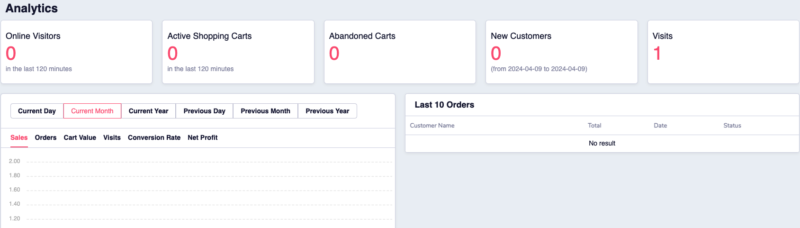
9: Groove Webinar
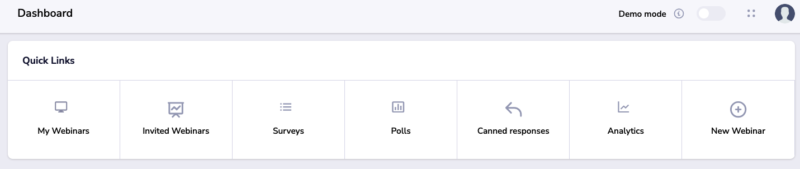
Groove Webinar allows you to host live and automated webinars.
You can easily customize your webinar registration pages, design your webinar presentation slides, and integrate Groove Mail to automate your email marketing campaigns.
A standout feature of Groove Webinar is the ability to drip your content.
You can schedule the release of valuable content during your webinar to keep your audience engaged and present your offer at the perfect moment.
There’s also an automated chat and Q&A feature.
Creating a webinar is easy too.
Simply click the New Webinar button, then go through the step-by-step creation process:
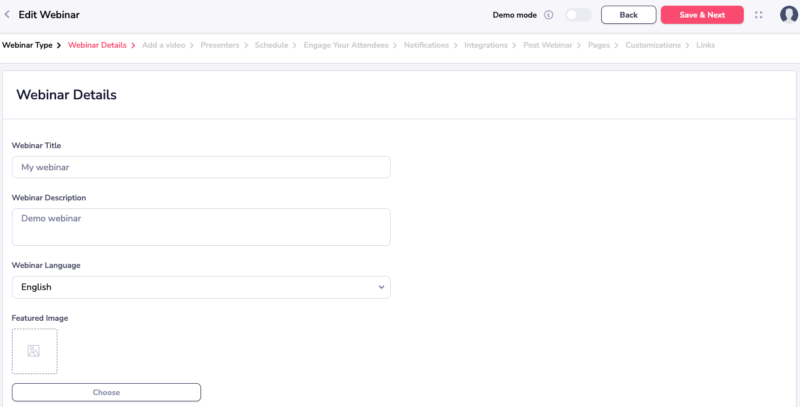
Groove.cm pricing
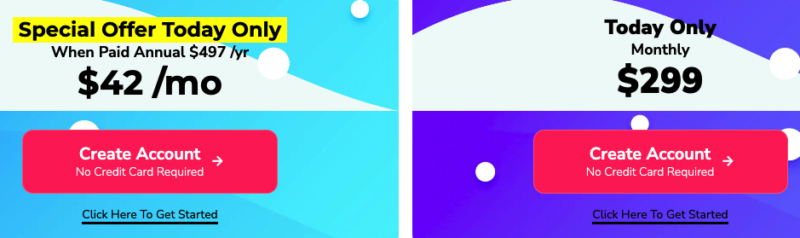
They also offer a one-time payment lifetime plan for $2,497, as well as a free-for-life account.
The free-for-life account comes with all features, with limitations on things like the number of contacts you can store and how many payment gateways you can integrate.
Pros & Cons Of Groove.cm
Pros:
- Free account available for life
- All-in-one marketing platform
- Drag and drop page editor
- High converting page templates
- Email automations
- Build entire sales funnels
- Create membership sites and courses
- Beginner friendly
Cons:
- It can be overwhelming because there's so many different features
- No AI assist feature like there is with similar platforms
Groove.cm Review: Final Thoughts
Well, that wraps up this Groove.cm review.
So, is it a good platform?
It’s a great platform!
It’s intuitive, modern, fresh and it works just like they say it will.
When you’re logged into the main dashboard, there are quick links available to access all the different apps Groove offers.
Their help desk is easily accessible too, which is awesome.
Interested in taking Groove.cm for a spin?
Click the button below and sign up for a free account…