If you’re looking for an honest Leadpages review…
You’re in the right place!
Because in this post, I’ll give an honest review of Leadpages so you can see if it’s a good fit for you.
Furthermore:
We’ll also look at the top features so you can see what it’s all about.
You ready?
Let’s dive in…
Affiliate Disclosure: Some of the links on this site are affiliate links. If you click on one and buy something, I may get a commission at no extra cost to you. Go here to read the full disclosure.
Leadpages Review (2024 Edition)
So, What Is Leadpages Anyway?

Leadpages is a landing page and conversion tool that makes it easy to create landing pages, pop ups, websites and alert bars.
Who Should Use Leadpages?
Leadpages should be used by anyone looking to quickly and easily create landing pages or pop ups.
Whether you’re an affiliate marketer, blogger, solopreneur, or business owner of any kind, Leadpages would be a great choice for you.
Top 7 Features Of Leadpages
1: High Converting Landing page Templates
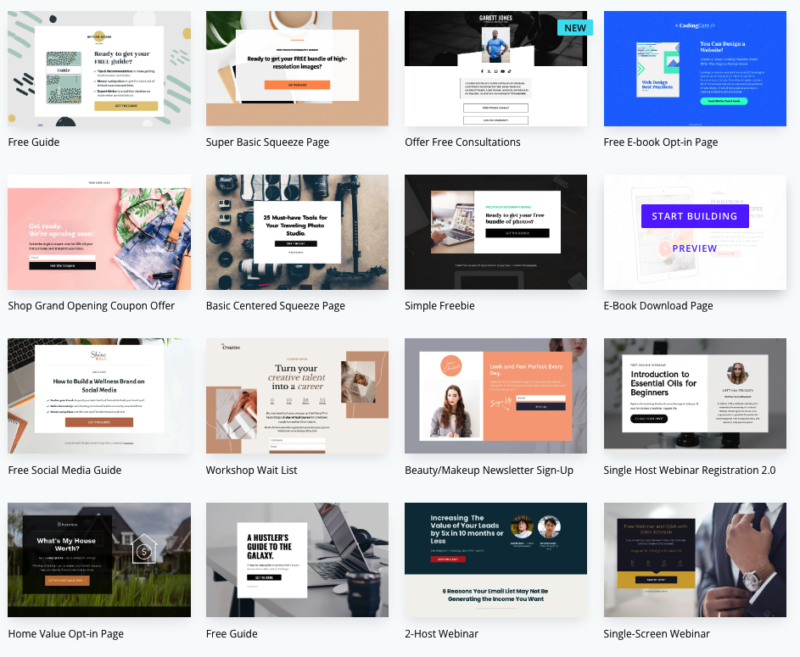
Leadpages offers over 250 high-converting, mobile-responsive landing page templates.
You can also sort landing page templates by different categories so it’s easier to find the kind of template you’re looking for:
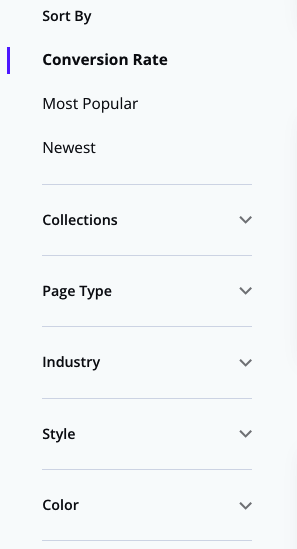
2: Drag And Drop Page Editor
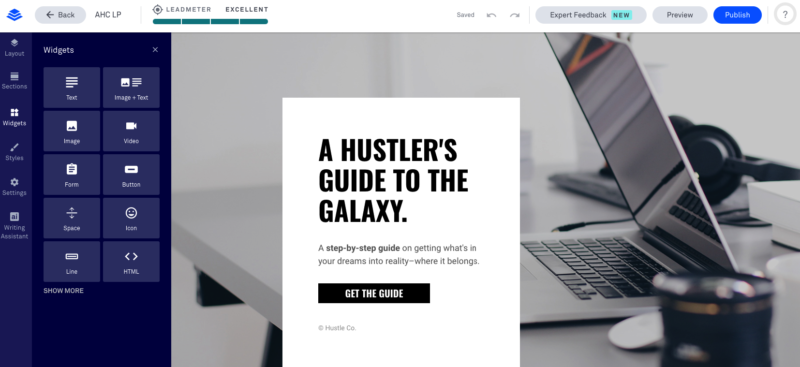
Editing any type of page in Leadpages is easy with their easy-to-use page editor.
You can add any widget you want by simply clicking on the widget you’d like to add, then dragging it into your template.
The same applies to sections.
Any new sections you want added, choose the section type from the land hand side panel then drag it onto your template.
You’ll also find Preview and Publish tabs to the top right of the editor, so you can preview and/or publish your page at any time, or when you’re done editing
3: Popups
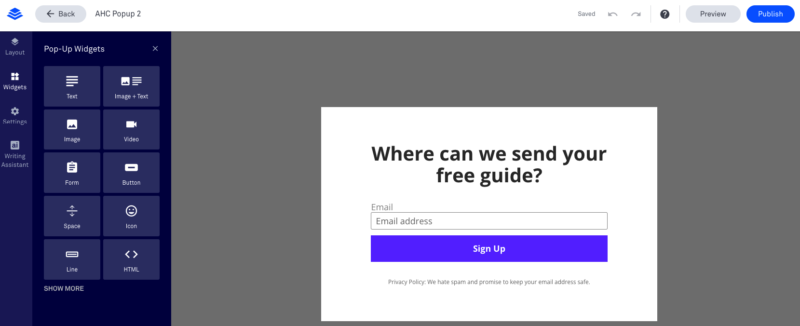
Creating pop ups in Leadpages is quick and easy, and is the same as editing a landing page via the page editor.
What makes Leadpages pop ups so powerful are the different options you have to trigger the pop up:
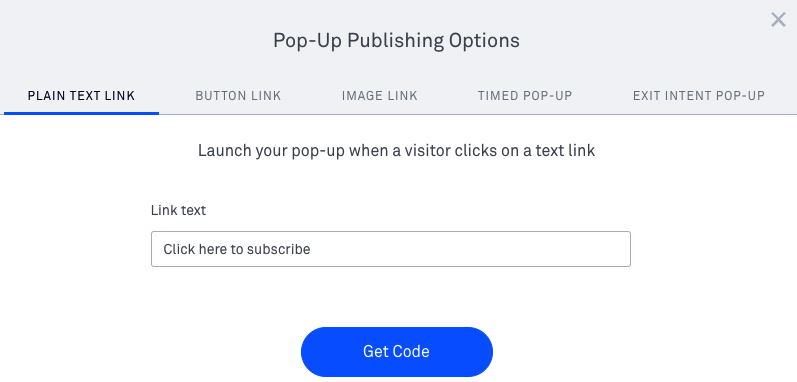
The different options are:
- Plain text link
- Button link
- Image link
- Timed popup
- Exit intent popup
Pop ups allow you to seamlessly integrate your pop ups into your content on your website, and have it triggered by one of the options outlined above.
4: Create An Entire Website
Leadpages gives you the ability to create entire websites on their platform.
First, you pick a high converting website template:
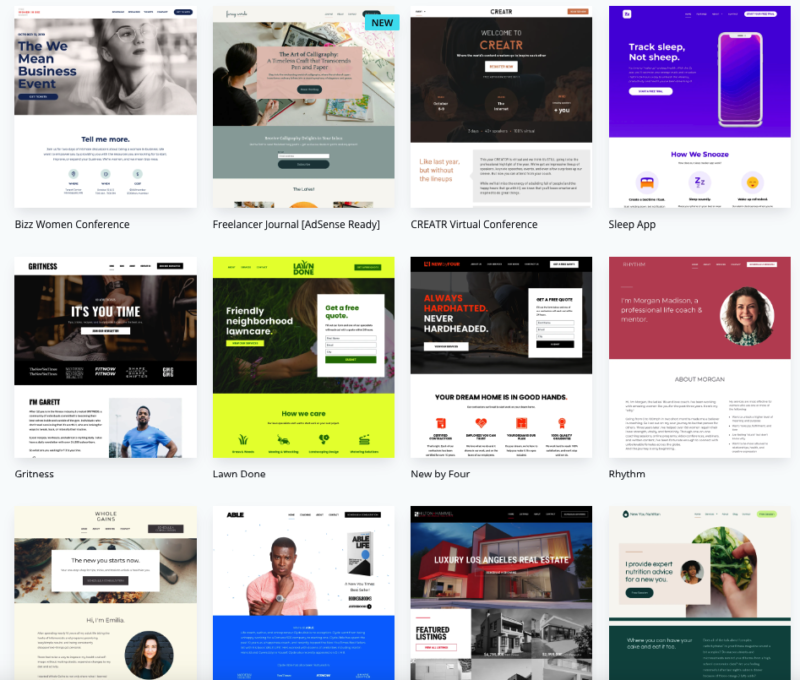
Then you edit your page using the Leadpages page editor:
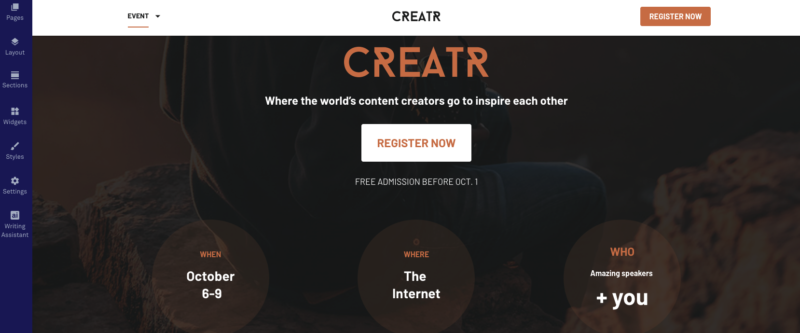
5: Alert Bars
An alert bar is a bar that you can add to the top of any page to capture attention and acquire email subscribers.
Leadpages offers several different alert bars, all of which are non-intrusive and mobile friendly:
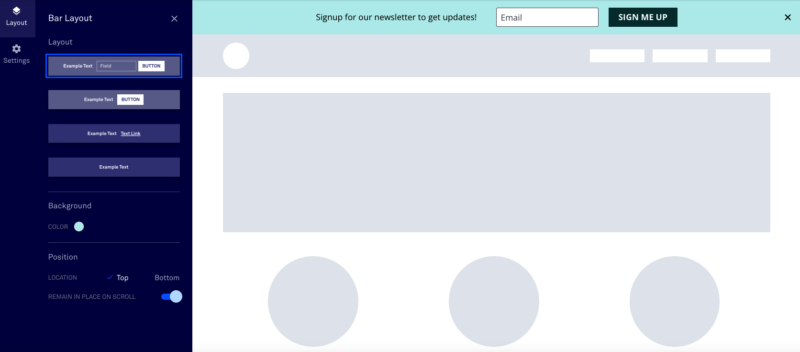
When you’re done editing your alert bar, you can install it on any page you’ve created in Leadpages, or a third party platform such as WordPress.
Leadpages will give you a piece of code to add to your page/site in order to have your alert bar appear:
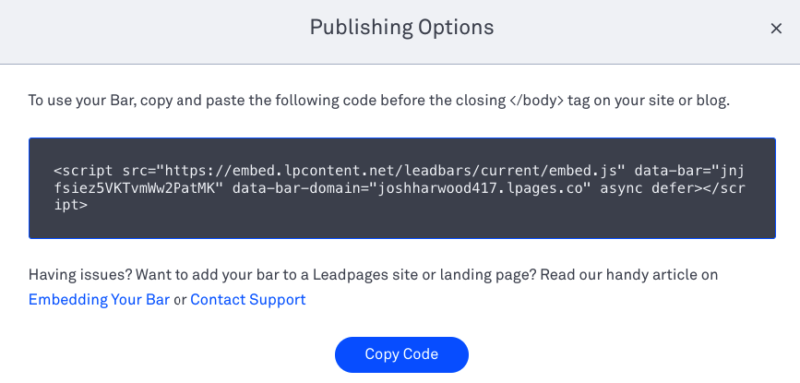
6: Integrations
When you acquire leads with a Leadpages page or popup, you may want to add those leads to another service such as an autoresponder.
That’s easy to do by simply integrating your service with your Leadpages account:
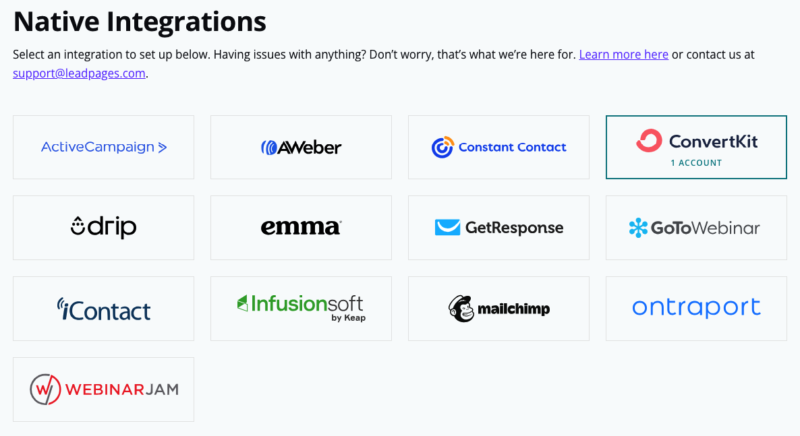
Whenever you’re editing a page, you’ll have the option to choose a service you’ve integrated with so you can add leads to that service:
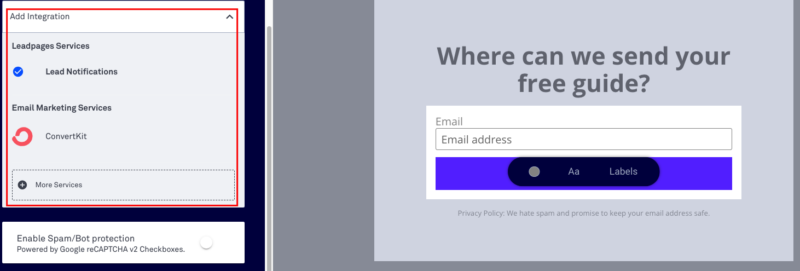
You can also integrate with a third party service by using Zapier:
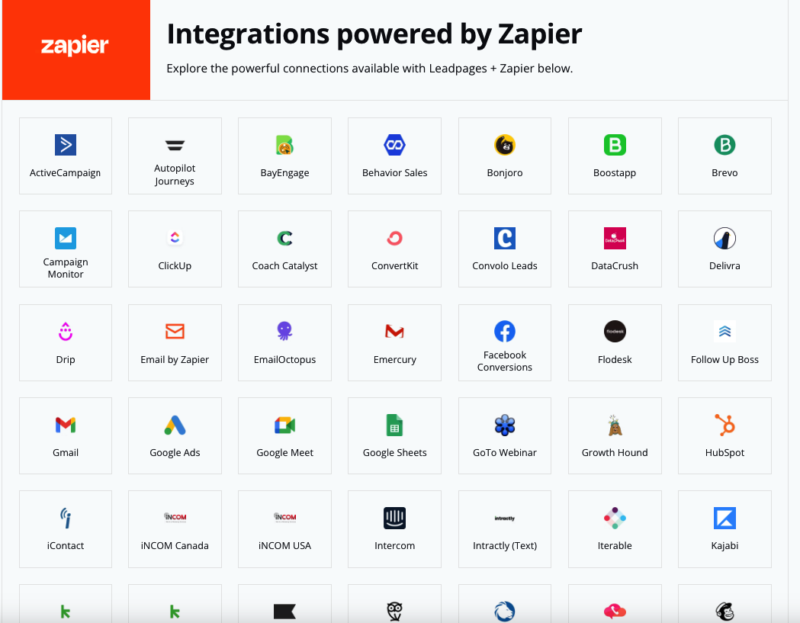
7: Custom Domain
By default, any page you create on Leadpages will be housed on a Leadpages subdomain.
However, you may want to use your own domain for branding purposes.
This is easy to do with Leadpages’ custom domain option:
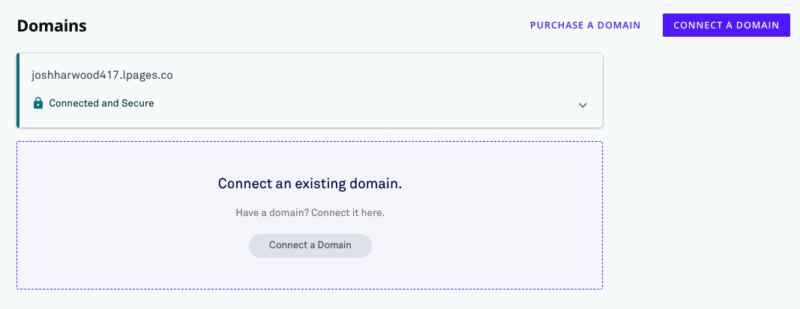
Simply connect the domain you’d like to use, then you’ll have the option to use that domain with any page you create with Leadpages.
Leadpages Pricing
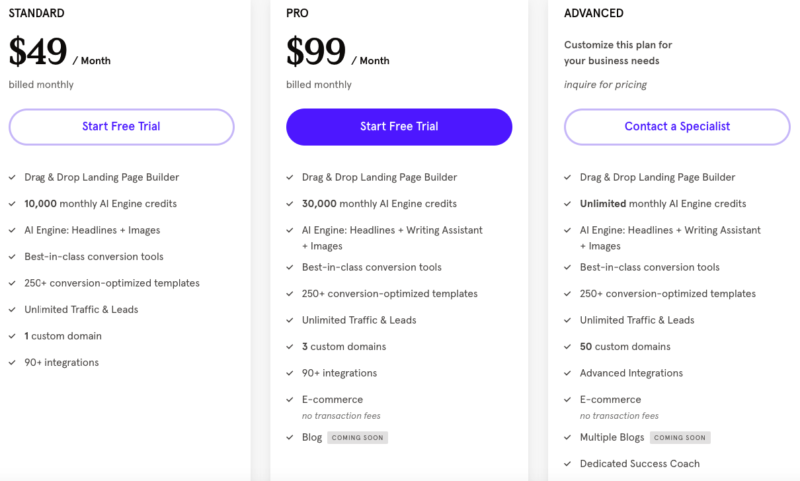
Leadpages also offers yearly plans.
With yearly plans you’ll be able to save some money.
Pros & Cons Of Leadpages
Pros:
- Beginner friendly and easy to use
- Over 250 high-converting templates to choose from
- AI widget built in
- Drag and drop page editor
- API integrations
- Built in analytics
- Create entire websites
- High converting landing pages and pop ups
- Non-intrusive alert bars
- Free trial available
Cons:
- Not all features are included with the cheapest plan
- It's quite expensive
Leadpages Review: Final Thoughts
Leadpages is a great tool that’s easy to use, and packed with all the features you need to acquire leads and grow your email list.
One of the biggest downsides though is the price tag.
It’s not the cheapest option out there, and quite frankly, it’s probably the main thing that would put people off.
But overall, it’s an awesome platform that’s feature rich and well built.
If you want to take Leadpages for a test drive, click the button below and sign up for their 14 day free trial.




![Affiliate Email Marketing: The Beginners Guide [+ Examples]](https://ahc-1cde4.kxcdn.com/wp-content/uploads/2019/03/Affiliate-email-marketing-2-1-300x220.png)