If you’re looking for an honest ClickFunnels review…
This post is for you!
Because in this post, I’ll give my honest review of ClickFunnels after using it for over 5 years.
Moreover:
I’ll cover the top features of ClickFunnels, so you can see if it’s right for you.
Let’s dive right in…
Affiliate Disclosure: Some of the links on this site are affiliate links. If you click on one and buy something, I may get a commission at no extra cost to you. Go here to read the full disclosure.
ClickFunnels Review (2024 Edition)
What Is ClickFunnels?

ClickFunnels is an all-in-one marketing platform that can build sales funnels, websites, membership sites, checkout pages, landing pages, optin pages, pop ups and be used for email marketing.
Founded by Russell Brunson and Todd Dickerson in 2014, ClickFunnels has become the number one funnel building platform on the planet, trusted by big names including Tai Lopez, Daymond John and Eileen Wilder.
Who ClickFunnels Is Best For
ClickFunnels is best suited for people who have their own products, so you can build sales funnels around those products in order to sell them.
ClickFunnels Features
1: Sales Funnels
Creating sales funnels in ClickFunnels is easy.
First, you choose what type of sales funnel you’d like to create:
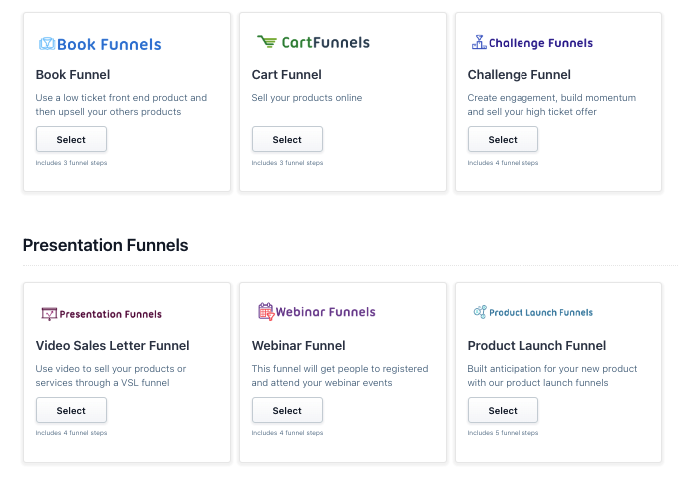
Then you pick a template or “theme” for your sales funnel:

You’ll then be taken to the “funnel overview” area so you get a birds eye view of the different pages that make up your sales funnel.
From here you can edit each page in the funnel:

When creating sales funnels, you’ll have the option to use pre-built templates and pre-built funnels.
You don’t have to use either of these as there’s also the option to build your funnels from scratch, and also design your funnel pages from scratch.
2: optin Pages
Creating optin pages is similar to creating a sales funnel.
First, you choose an optin page template:
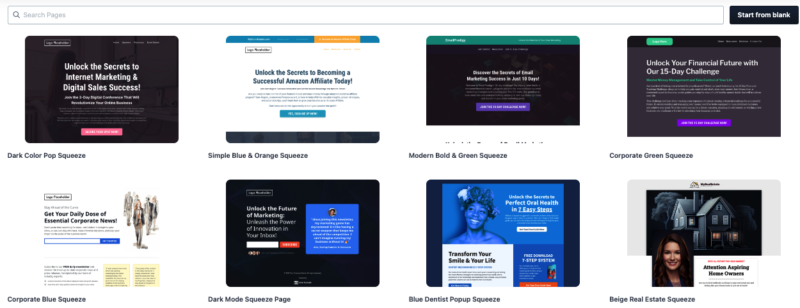
Then you edit your page within the ClickFunnels page editor.
3: Drag And Drop Page Editor
Anytime you want to edit a page in ClickFunnels, you’ll do this via the drag and drop page editor:
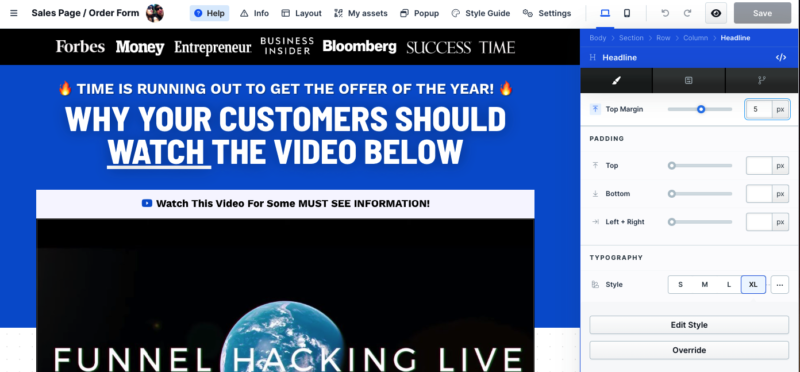
The page editor is easy to use and pretty self explanatory.
You can easily add new elements or sections, as well as edit any part of the page by clicking on that element to bring up the “element settings” area.
There’s also a mobile view option within the page editor, so you can see what your page looks like from a mobile device.
Here are some of the different features available in the page editor which are located at the top of the page:
- Layout – Gives you an overview of the different sections/elements/columns that make up your page
- My Assets – These are universal blocks you can add to any part of your page, or any page in general
- Popup – Every page has the ability to show a popup, and you can edit the popup via the popup section
- Style Guide – The main styling for your page
- Settings – Different settings for your page such as global fonts and a code section to add custom code
The ClickFunnels page editor offers tonnes of customization options.
While there’s many different things you can do, it’s also very easy and intuitive.
4: Courses
Courses are essentially membership sites.
With ClickFunnels, not only can you sell products or acquire leads etc, but you can also house content right there within your ClickFunnels account via their courses feature.
Here’s how it works.
First, you pick the type of course you’d like to create:

Then you name your course and give a description of your course:

You’ll then be taken to a course overview area, which is similar to the funnel overview area when creating funnels.
You can add new modules to your membership site, as well as edit each module using the page editor, the same as you would when editing a page:

One of the awesome things with courses is, they’re really easy to create.
Everything is drag-and-drop and self explanatory.
There’s an Add Content tab that you click whenever you want to add content to your course.
And you can edit every part of your course, from the sign up page to the course content itself.
Also within courses is a Linked Products area:
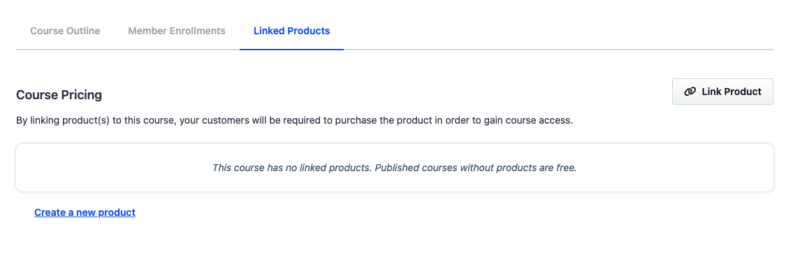
This allows you to restrict access to your members area unless a member purchases specific products.
This is great, because you can then give access to certain parts of your course, but restrict access to other parts unless your members upgrade.
5: Workflows
Workflows are automations that are triggered based on specific events.
You can create simple work flows where you trigger an email sequence when someone joins your list, to complex workflows where you include if this/then that triggers:

You get a whole range of different conditions you can use in your workflows, from sending emails, to adding tags and more:

Workflows are a great way to create a customized journey for all leads and customers you acquire within your funnels.
6: Broadcasts
Broadcasts are real time emails you send to your audience.
And ClickFunnels makes creating and sending broadcasts a breeze.
First, you choose an email template:
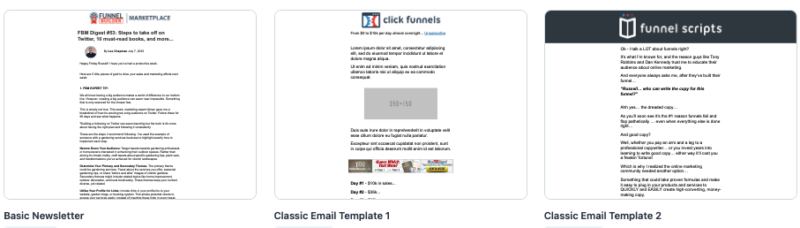
Then you edit the contents and design of your email.
There’s a range of different widgets to choose from so you can style your email to your liking:

When you’re happy with the contents and design of your email, simply click the Publish And Exit tab.
Then you’re ready to choose who to send the email to, when to send it, who to send it from etc:

What’s nice with this feature and the workflows feature is, you don’t need another service in order to send emails.
You can send out email sequences and broadcast emails right from within your ClickFunnels account.
7: Countdown Timers
Countdown timers allow you to add urgency to your marketing.
It’s a powerful tactic to get people to buy or opt in etc.
Here’s how they work.
First, you pick a theme for your countdown timer:

Then you edit the styling of your timer and set a time for the timer to expire:

When you’ve finished editing, you’ll get a piece of code that you can add to any page or email in order to display your countdown timer.
ClickFunnels Pricing
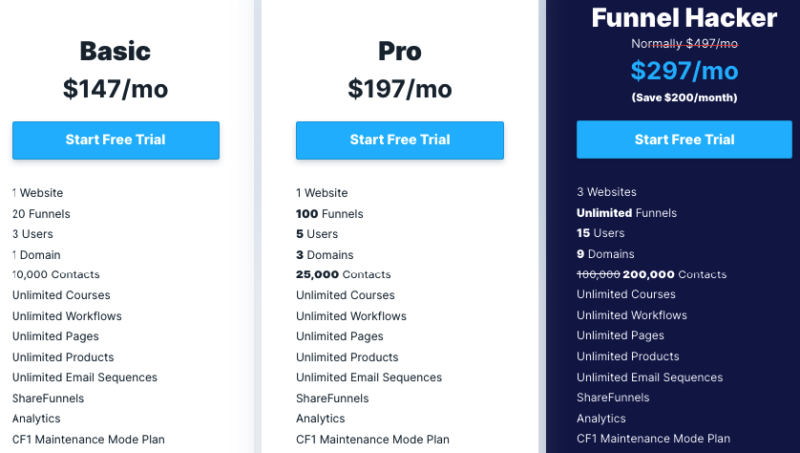
Yearly plans are also available and can save you some money.
All plans come with a 14 day free trial, with all features available during the trial.
Pros and Cons Of ClickFunnels
Pros:
- All-in-one marketing platform
- Loads of high converting page templates to choose from
- Drag-and-drop editor
- Build any type of sales funnel quickly and easily
- Automation workflows
- Email broadcasts
- Courses
- Payments AI
- Analytics
Cons:
- The app is slow when creating funnels
- It's expensive
ClickFunnels Review: Final Thoughts
Well, that wraps up this ClickFunnels review.
So, is it any good?
Yes, it’s awesome!
It really is easy to create any type of sales funnel you can dream of.
However, with so many different features, it can become overwhelming pretty quickly.
Also, the app runs slow whenever you’re creating sales funnels which is a bit annoying.
I would also not recommend it to anyone who doesn’t have their own products.
It’s quite expensive, and not worth the money if you don’t have your own products to build sales funnels around.
If you’re ready to take ClickFunnels for a test drive, click the button below and start your 14 day free trial…




