If you’re looking for a no BS Aweber review…
This post is for you!
Because in this post, I give a no BS Aweber review in 2024.
Furthermore:
We’ll look at all of Aweber’s top features, so you can see if it’s right for you.
You ready?
Let’s boogie…
Affiliate Disclosure: Some of the links on this site are affiliate links. If you click on one and buy something, I may get a commission at no extra cost to you. Go here to read the full disclosure.
Aweber Review (2024 Edition)
So, What Is Aweber Anyway?
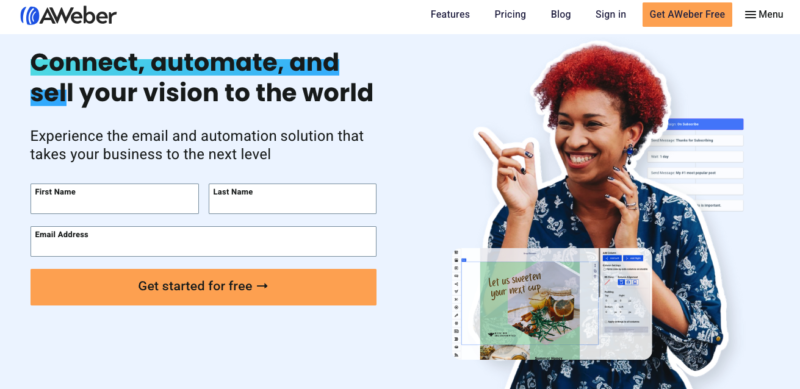
Aweber is an email marketing service.
It’s used to build and manage an email list, and to send emails.
Founded by Tom Kulzer, Aweber has been a leading email marketing service for over a decade.
Who should use aweber?
Aweber should be used anyone looking to build an email list and start email marketing.
Whether you’re an affiliate marketer, blogger, YouTuber, entrepreneur, or business owner of any kind.
Top 7 Features Of Aweber
1: Campaigns
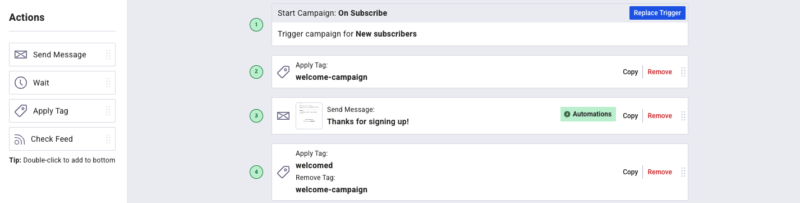
With Aweber, you can quickly and easily create powerful email campaigns.
With campaigns, you can send the right message, to the right person, at the right time.
Aweber campaigns feature different actions:
- Send message
- Wait
- Apply tag
- Check feed
Each action can be clicked-and-dragged onto the campaign canvas to use that specific action.
Every campaign starts with a trigger:
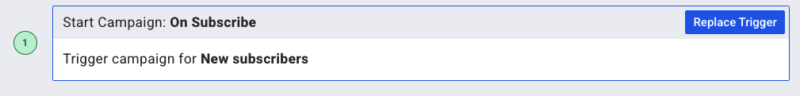
You can trigger a campaign when a subscriber joins a specific list, or when a tag has been added.
From here, you can start building out your campaign by adding more actions onto the campaign canvas:
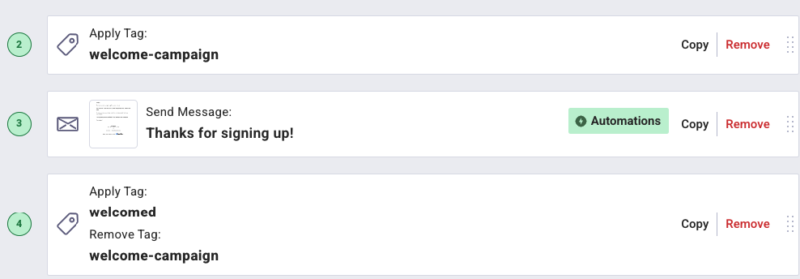
2: Drag-And-Drop Email Editor
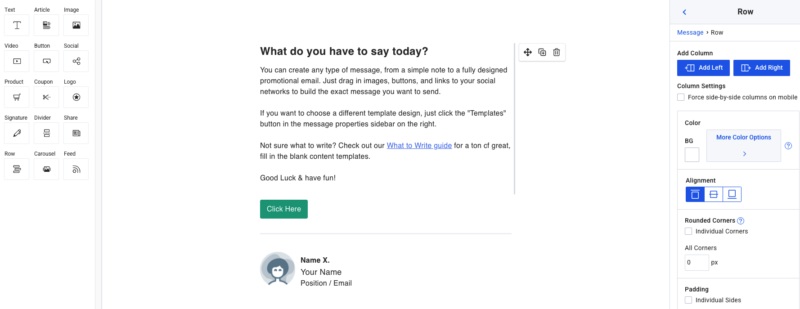
Aweber offers a powerful, and easy to use drag-and-drop email editor.
Simply click on the widget you want added from the lend hand side panel, then drag it onto your email.
Aweber offers 15 different widgets you can add to your emails:
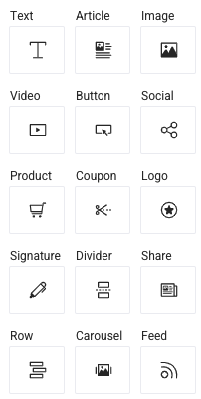
3: Split Testing
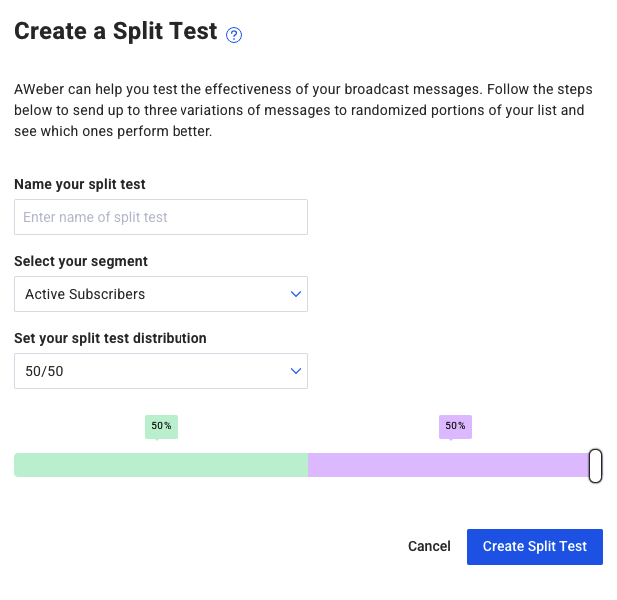
With Aweber, you can easily split test broadcast messages.
You can send up to three variations of a message to randomized portions of your list.
When creating your split test, you’ll have an option to select which segment of your list you would like to run a split test on:
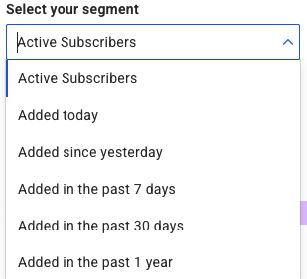
As well as set your split test distribution:
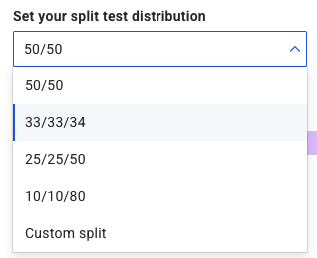
4: Email Template Manager
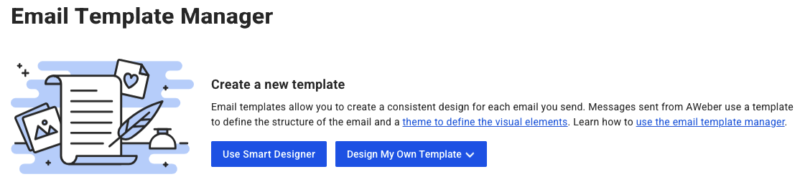
Email templates allow you to create a consistent design for each email you send.
With Aweber, you can design your own email template from scratch, start with an Aweber template, or import a template.
You can also use the Smart Designer feature which is awesome.
Smart Designer will create a template for you based on your websites colors and styling:
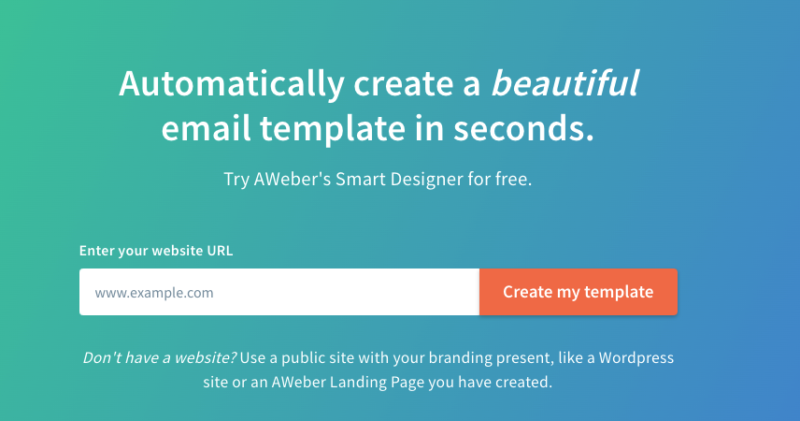
Simply enter your website’s URL into the URL field, and Aweber will create an email template for you within a few seconds.
5: Landing Pages
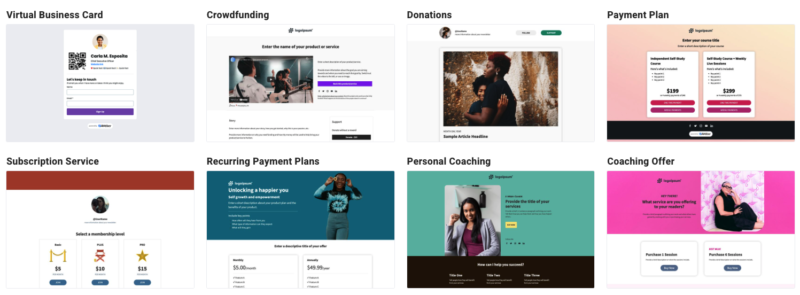
Aweber makes it easy to create landing pages using one of their pro designed landing page templates.
First, pick from one of their dozens of high converting landing page templates.
Then use their drag-and-drop page editor to design your landing page to your liking:
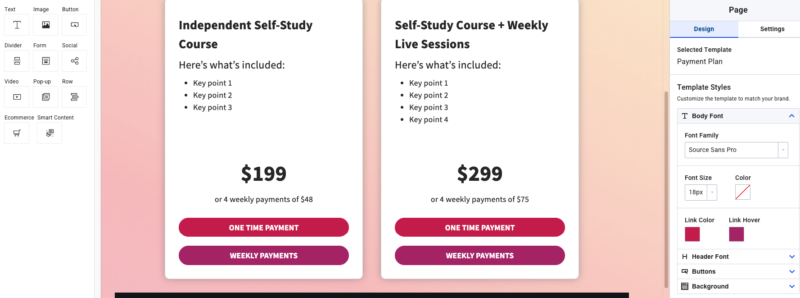
Aweber provides a bunch of different widgets you can add to your landing pages too including videos, images, forms, popups, buttons and more.
6: Signup Forms
If you want to create a sign up form and add it to your website to start building your list, that’s easy to do with Aweber.
First, you choose a signup form template from the template gallery:
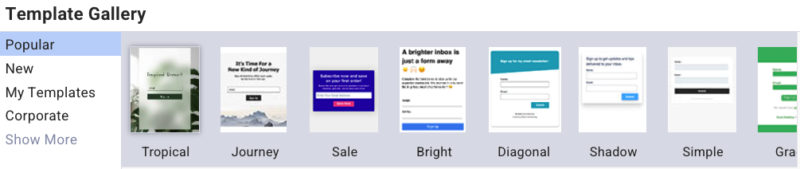
Then you edit/design your signup form using Aweber’s easy-to-use signup form editor:
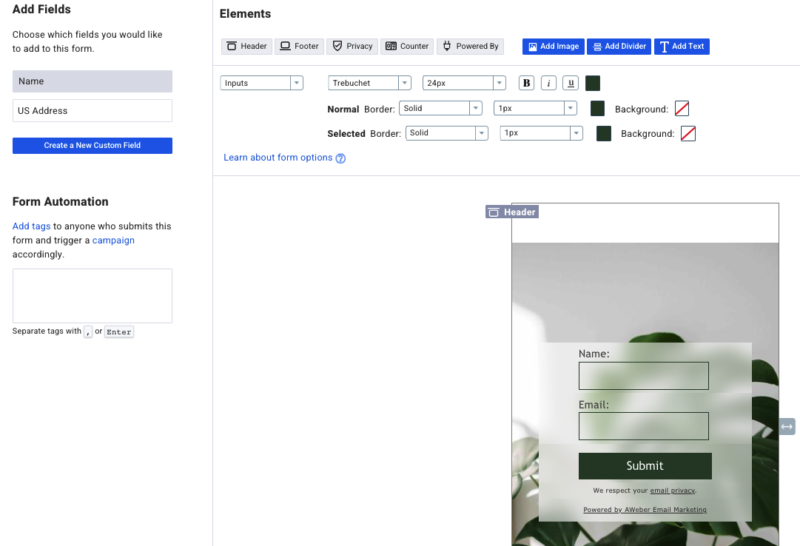
7: Integrations
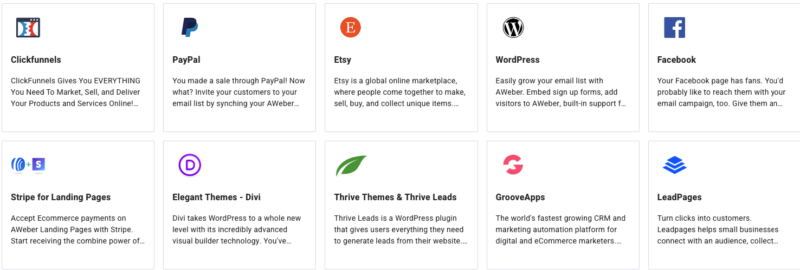
Aweber has an impressive list of third party services they integrate with.
Here’s a handful of sites they integrate with currently:
- ClickFunnels
- PayPal
- Etsy
- WarriorPlus
- BeatStars
- WebinarJam
- WooCommerce
- Leadpages
- Kajabi
- PayKickStart
- SpeakPipe
This is only a small handful of sites they integrate with.
Their list of integrations is vast.
Aweber Pricing
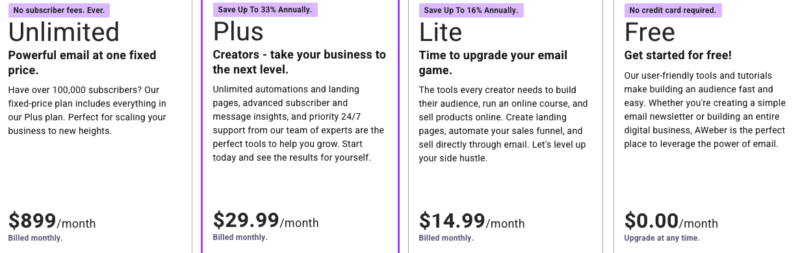
Pricing varies depending on how many subscribers you have, and whether you go with monthly or yearly payments.
The image above shows monthly payments for up to 500 subscribers.
Pros & Cons of Aweber
Pros:
- Free account available
- Drag-and-drop email builder
- Automations
- AI writing assistant
- Mobile editor
- List segmentation
- Behavioral automations
- Design on Canva without leaving your account
- Email template manager
- A/B split testing
Cons:
- Their automations are not as advanced as similar platforms
My Final Thoughts On Aweber
I think Aweber is awesome!
They offer powerful features, it’s easy to use, and it does everything it’s suppose to.
If you’re just getting started and you want to grow your email list, it’s perfect for you.
Or if you’re looking to switch from another provider and want something robust and user friendly, Aweber’s perfect for you too.
If you want to take Aweber for a test drive, click the button below right now and try Aweber for free…



![7 Best Sales Funnel Builders [That’ll Make You Money in 2024]](https://ahc-1cde4.kxcdn.com/wp-content/uploads/2023/02/Best-sales-funnel-builders-300x220.png)
