If you’re wanting to become an Amazon affiliate…
This post is for you!
Because in this post, I’ll show you (step by step) how to become an affiliate for Amazon.
Moreover:
I’ll show you 2 powerful ways to promote your affiliate products.
You ready?
Let’s dive in…
How to Become an Amazon Affiliate in 2024
(A Step By Step Guide)
Step 1: Create A Website
As part of the application process, Amazon requires you to have your own website.
And ideally, your website will have content published on it so it looks like an active website.
If you don’t yet have a website, this post shows you (step by step) how to create an affiliate website.
Step 2: Sign Up For An Amazon Associates Account
Head to the Amazon Associates home page, then click the Sign Up button:

Next, sign into your existing Amazon account if you have one. (This is your regular Amazon account.)
If you don’t have an Amazon account, click the Create Your Amazon Account button:
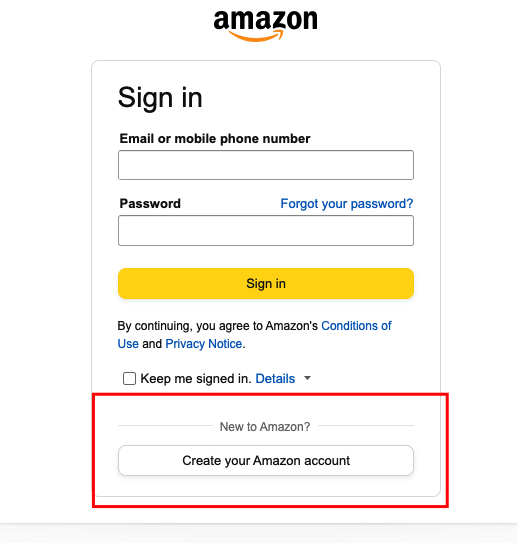
Then fill out the account information section.
Be sure to fill out all fields, as all fields are mandatory:

Then enter your website address.
Or if you’ll be promoting Amazon products within a mobile app, enter that information:
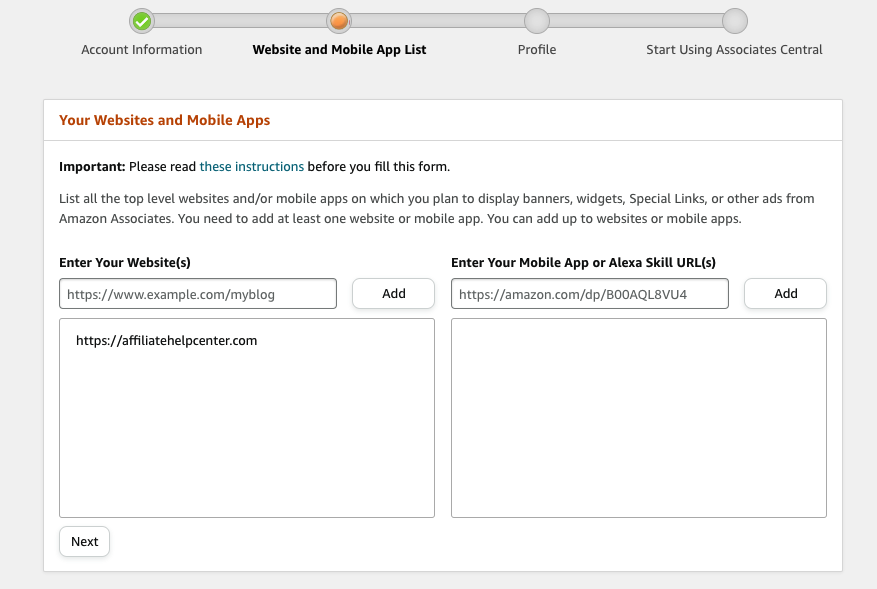
Next, fill out the profile section:

Your store ID will be your Amazon Associates username, which can be anything you want.
Be sure to fill in all fields, as all fields are mandatory.
Next, Amazon will ask if you would like to set up a payment method now, or later.
It’s up to you when you set this up:
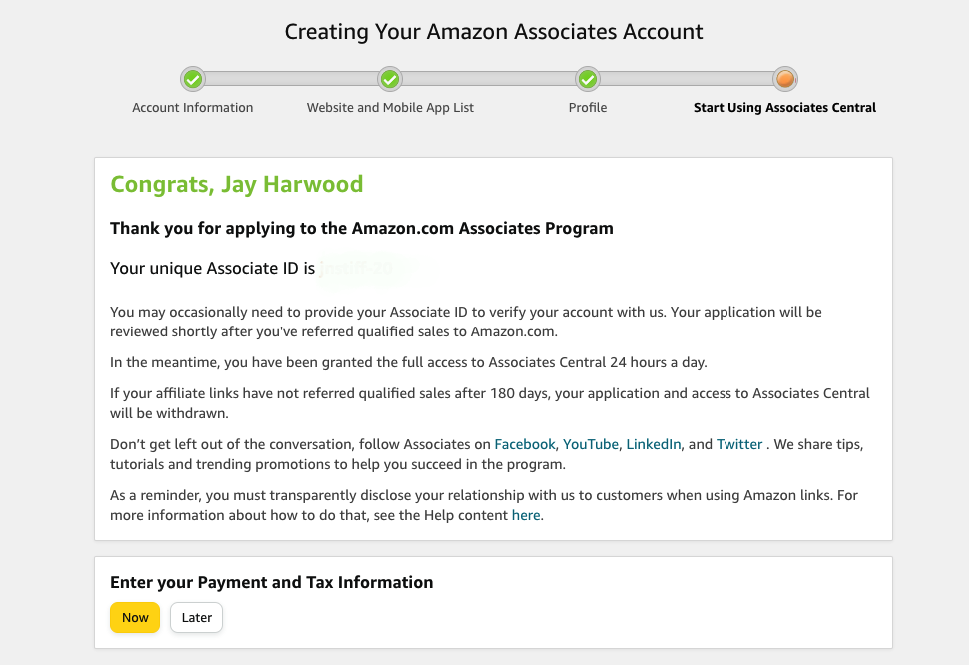
Step 3: Create An Amazon Affiliate Link
When you’ve set up your Amazon Associates account, you’ll be logged into your Associates dashboard.
Which looks like this:

All sales you generate through Amazon will show here in your dashboard.
The next step is to create Amazon affiliate links.
The easiest way create affiliate links on Amazon is to browse the regular Amazon.com website while you’re logged into your Associates account.
To start, head to Amazon.com and look at any product.
When you’re looking at products, you’ll now have this tool bar at the top of every page:
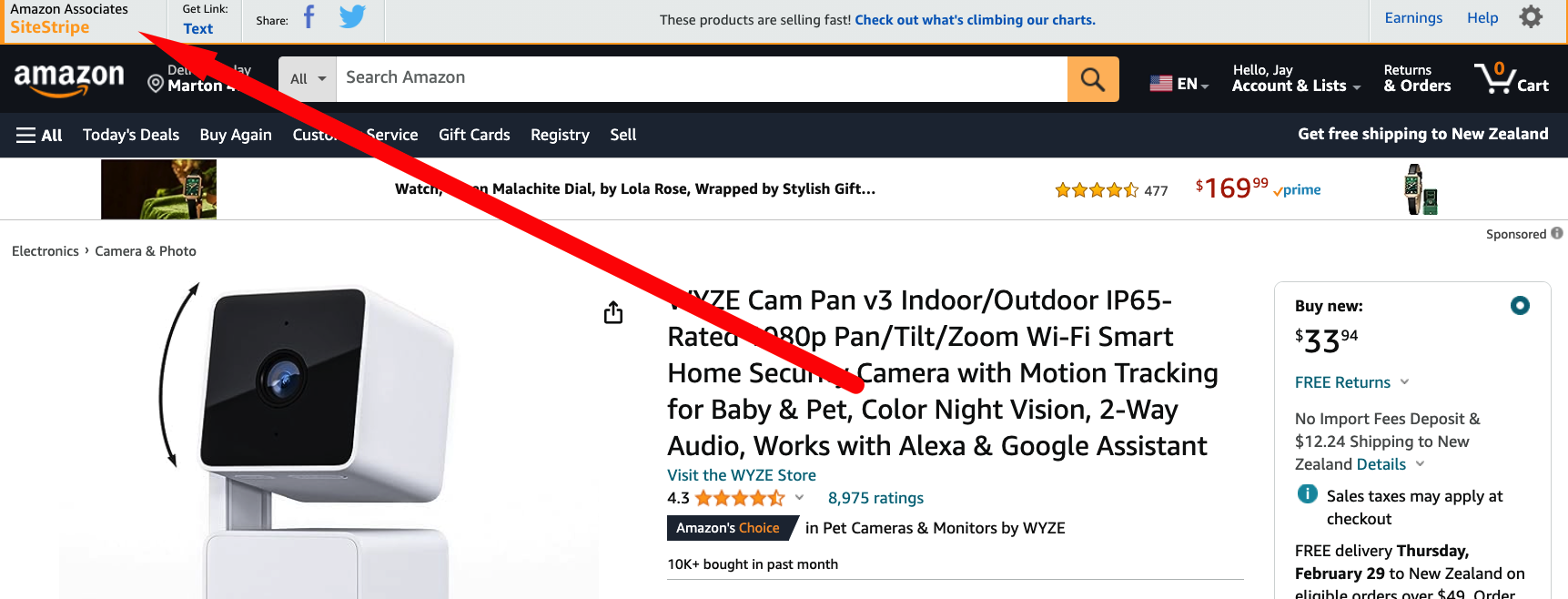
That tool bar is known as the Amazon Associates SiteStripe.
You’ll use SiteStripe to create an affiliate link, for any product you want to promote from Amazon.
Here’s how it works:
When you find a product you’d like to promote, click the Get Link: Text button:

A pop up window will open, and Amazon will give you an affiliate link for that specific product.
Like this:
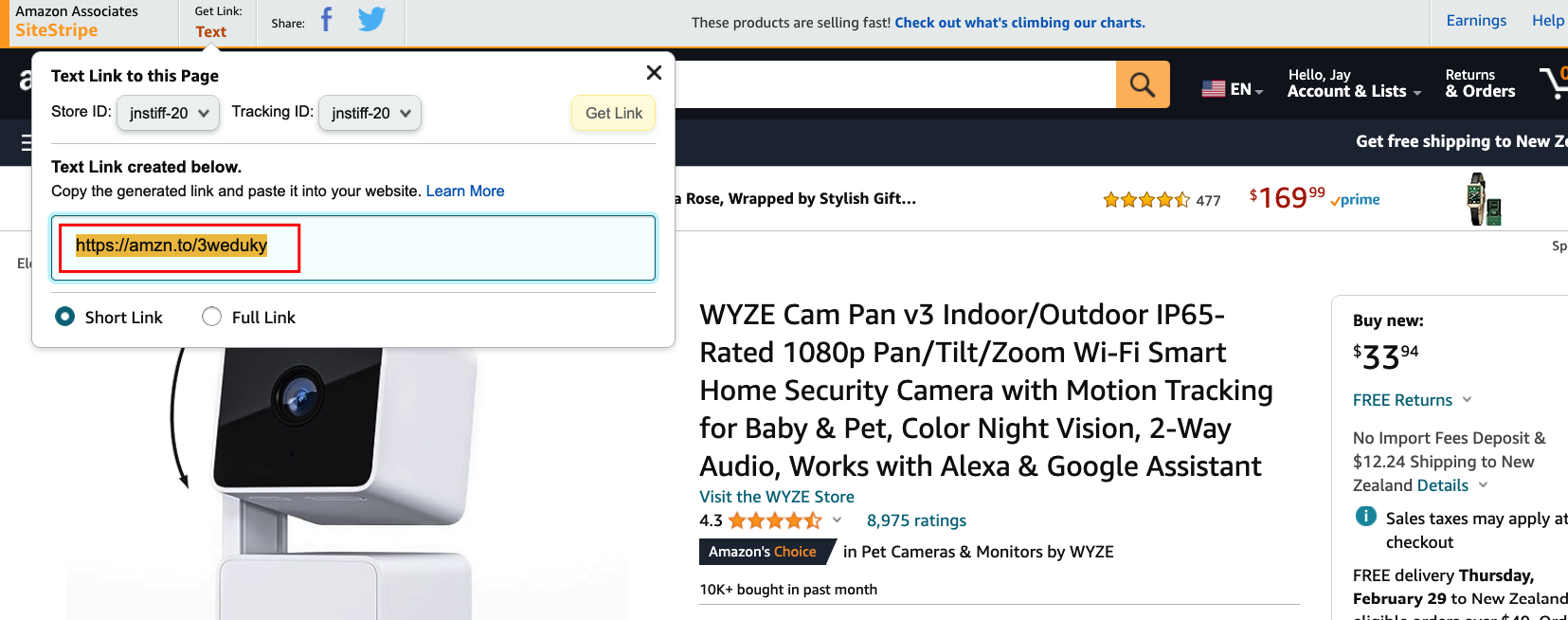
This process of creating an affiliate link is the same for every single product on Amazon.
How To Promote Your Amazon Affiliate Products
Now that you’ve signed up as an Amazon affiliate, the next step is to promote products.
When it comes to promoting products from Amazon, there are 2 methods that work really well…
1: Blogging
With blogging, you create posts that are centered around products from Amazon.
You then rank those posts in Google for specific search terms.
That content then attracts a targeted audience.
And that content is also used to sell your Amazon affiliate products, to that targeted audience.
When it comes to writing blog posts, there are only 3 types of posts you need to focus on…
#1: Product Reviews
This is where you review a product, or you review several products side by side in a comparison style format.
You’ll see affiliate’s doing this all the time, because it works.
If you write product reviews, always be as thorough as possible.
Provide as much information about the product as you can.
You can see an example of a product review in this post, where I review ConvertKit:
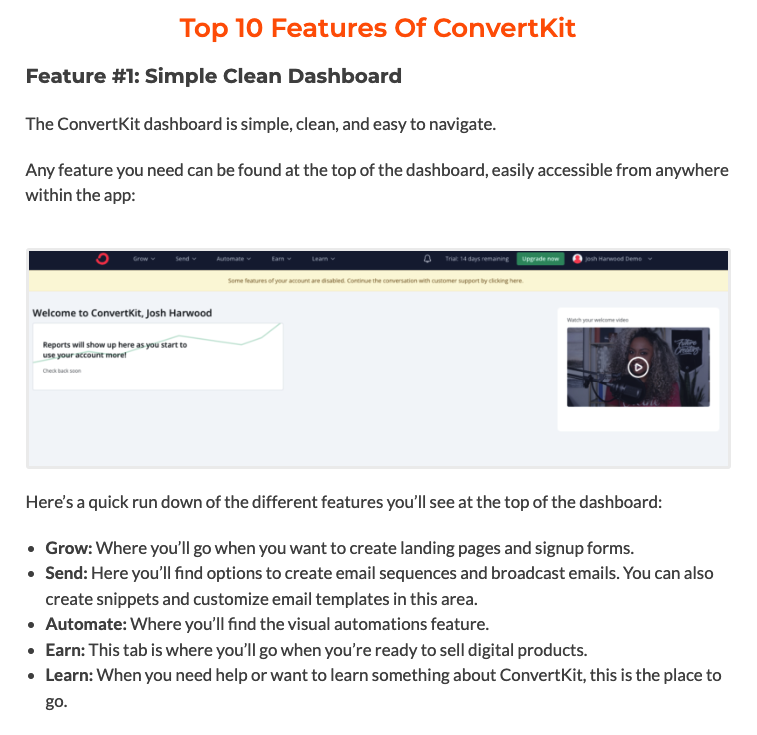
Product reviews will be your main “money making posts.”
#2: How To Posts
How to posts are where you teach your audience how to do, or achieve something.
These posts are more educational in nature.
They’re mainly used to bring in traffic to your blog and build an email list.
You’ll still promote Amazon products in your how to posts where and when you can, but for the most part you’ll use them to generate traffic.
You then link out to your product reviews from your how to posts when it makes sense to do so.
An example of a how to post is this very post you’re reading.
#3: List Posts
A list post is a numbered list of something.
With that something being related to a topic your audience will find interesting.
These posts can be used to promote Amazon products, and/or to not promote any products, and be used to generate traffic.
And just like with how to posts, you link to your product reviews whenever it makes sense to do so, and use these posts to build an email list.
You can see an example of a list post here:
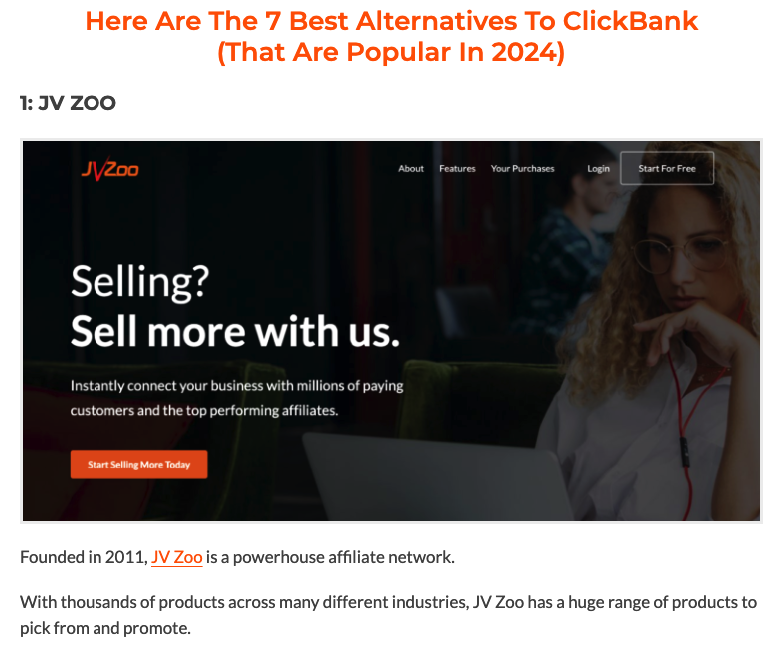
That is a list post which lists the best alternatives to Clickbank.
While that post does not promote any products, it is used to bring in traffic.
The post then contains links out to other (relevant) posts on my blog.
2: YouTube
Over 2.70 billion people worldwide use YouTube per month.
Based on that number, it’s safe to say YouTube is a great platform to promote Amazon affiliate products.
In fact:
You’ll see people promoting Amazon products on YouTube all the time.
Like you see here from a woodworker I follow, Steve Ramsey:

Steve teaches woodworking on his channel.
In all of his videos, he tells people about his link to the tools he uses in his video description.
Those tools are affiliate links to Amazon products, which he’s curated within his Amazon StoreFront.
As you can see:
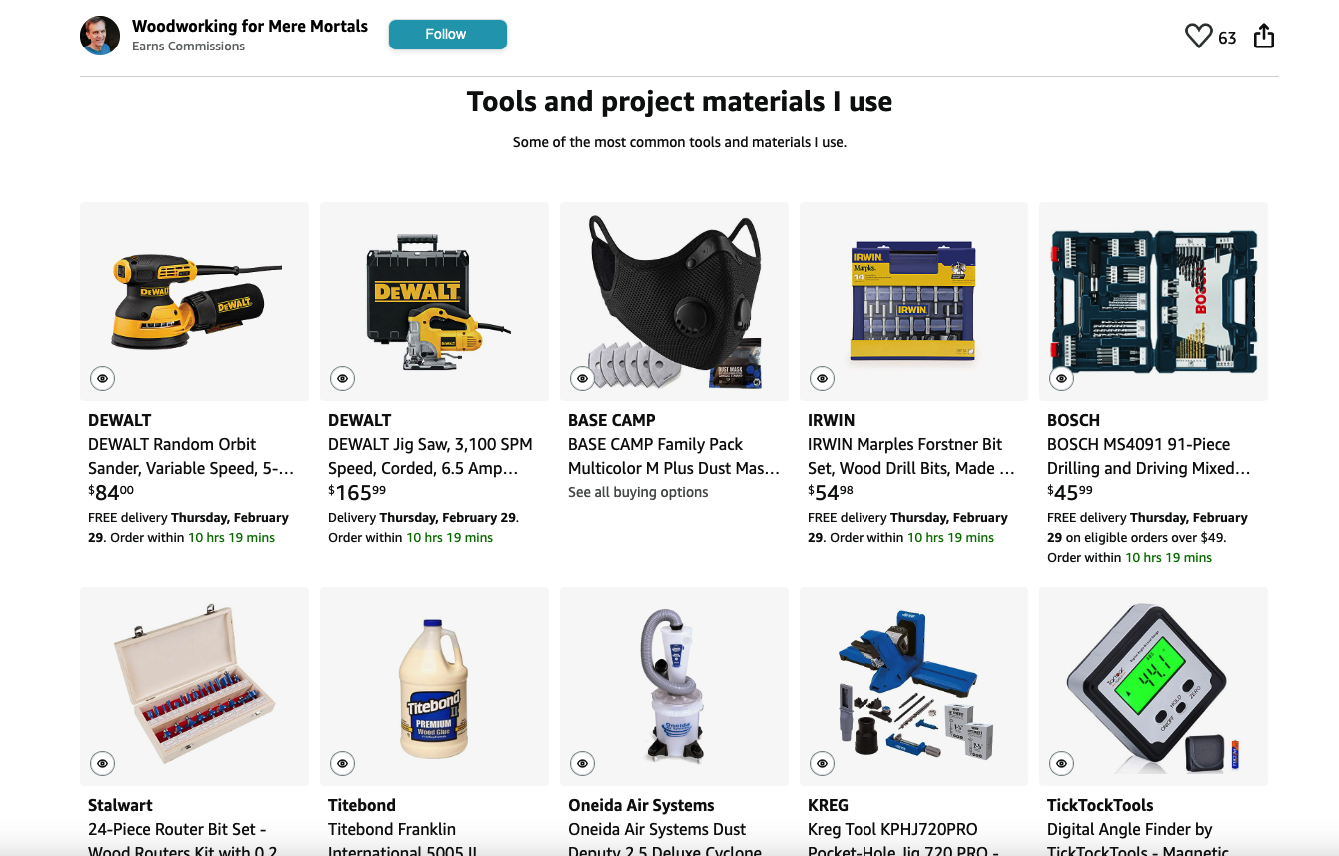
If you want to create videos for YouTube, here are 9 types of videos that work really well:
- Product reviews. Where you review different products in your industry.
- How to videos. These are very popular, and it’s where you teach users “how to do” or “achieve” something.
- Best of videos. Simply show the best of something.
- Gaming videos. If you’re in the gaming niche, gaming videos will be perfect for you.
- Challenge videos. Like food challenges or fitness challenges.
- Educational videos. Where you educate your audience on a particular topic.
- Unboxing videos. Can you unbox products in your industry? Consider making videos of you doing so. They work great.
- Reaction videos. Where you watch videos and show yourself (on camera) reacting to videos.
- Lifestyle videos. Live an interesting life? Perhaps a lifestyle video is the video type for you.
Amazon Affiliate Program FAQs
Is It Free To Become An Amazon Affiliate?
Yes, it’s free to become an Amazon affiliate.
How Much Do Amazon Affiliate’s Make?
There’s no set answer, because it varies from affiliate to affiliate.
Some affiliate’s make nothing, while other’s are making 6/7 figures per year.
How Hard Is It To Become An Amazon Affiliate?
It’s not hard at all.
There is a sign up process, and you do need a website or a mobile app.
But, becoming an Amazon affiliate is easy and free.
What Qualifies You To Be An Amazon Affiliate?
You need an active website or mobile app.
How Many Subscribers Do You Need To Become An Amazon Affiliate?
You don’t need any subscribers.
However, you will need an active website or mobile app.
How Do Amazon Affiliate’s Get Paid?
Amazon pays out affiliate’s via direct deposit, or check by mail.
What Products Pay The Most With The Amazon Affiliate Program?
Amazon games pays the most at 20% commissions.
Conclusion
And there you go.
How to become an Amazon affiliate in 2024.
Be sure to check out the best Amazon affiliate alternatives too.
Now, over to you…
“Are you going to sign up as an Amazon affiliate?”
“If yes, what kind of products will you promote?”
Leave me a comment and let me know.
I’d love to hear from you!




