If you’ve been wondering how to get started with Pinterest affiliate marketing…
You’re going to love this post!
Because today, that’s EXACTLY what I’m going to show you how to do.
In fact:
By the end of this post, you’ll have a Pinterest “action plan” you can implement right away.
Let’s get started…
What Is Pinterest Affiliate Marketing?
Pinterest affiliate marketing is the process of using “pins” to market affiliate products to users of Pinterest.
When users click your pins and make a purchase, you’ll get a commission for each referred sale.
These sales will come at no extra cost to the customer.
Why Pinterest Is Awesome For Affiliate Marketing
Pinterest is a visual search engine, so it’s incredibly popular for conducting searches from users all around the world.
In fact:
In September of 2022, Pinterest reported the platform had 445 million monthly users, up by 2 million users from the previous quarter:
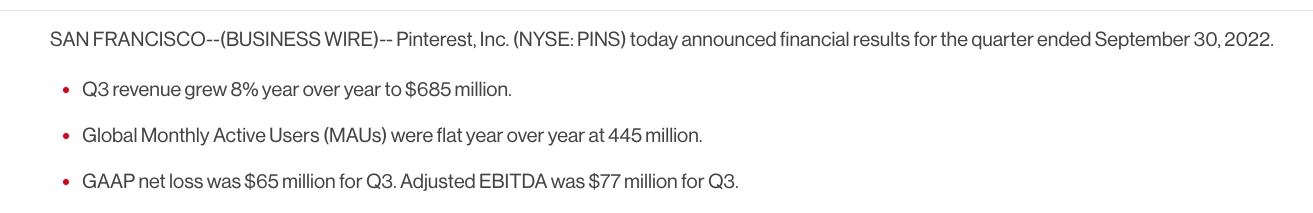
Furthermore:
47% of US pinners use Pinterest to find or shop for products:
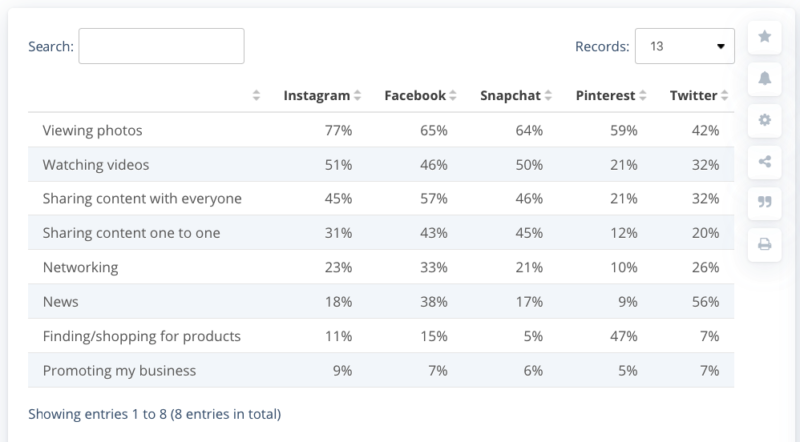
Based on this data, it’s safe to say Pinterest is a great platform to reach new customers with affiliate promotions.
How To Get Started With Pinterest Affiliate Marketing
(A Step By Step Guide For Beginners)
There are different marketing strategies you can deploy on Pinterest.
Here are the 3 most popular…
Strategy #1: Direct Linking
Direct linking is where you insert an affiliate link directly into a pin.
Then when a user clicks your pin, they’re taken straight to your affiliate offer.
Like this:
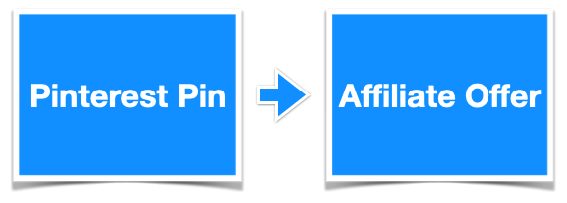
This is the easiest and quickest way to promote products on Pinterest.
Because there’s no real “creating” or “work” involved to put this strategy into action.
However:
It’s not a reliable strategy.
First and foremost:
Most affiliate programs (not all, but most) require you to have your own website in order to promote products from their network.
Even more:
Most people who click your pins won’t make a purchase right away.
And if most people don’t buy right away, you’ll be promoting products, but hardly making any (if any at all) sales.
But:
If direct linking is the strategy for you, it’s super easy to do.
Simply create a pin, and in the Add A Destination Link section, paste in your affiliate link:
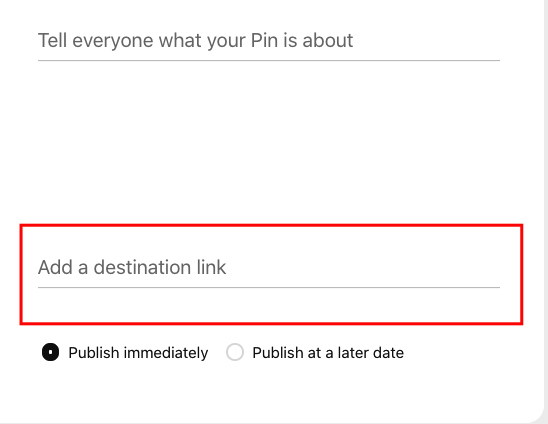
And that’s it.
When users click your pin, they’ll be taken directly to your affiliate offer.
Strategy #2: Content Marketing
What is content marketing?
“Content marketing is a marketing approach focused on creating and distributing valuable, relevant, and consistent content to attract and retain a clearly defined audience — and, ultimately, to drive profitable customer action.”
In other words:
It’s where you create free content as a way to “attract” your target audience to your business.
With content marketing, there are many different forms.
Such as:
- Blogging
- Video
- Podcasting
- Social media posts
- Webinars
- Infographics
- eBooks
- White papers
- Courses
- Checklists
Personally, I use blogging as my content marketing “vehicle.”
And this is the strategy I’m going to touch base on throughout the rest of this section.
Blogging is a great way to do affiliate marketing.
It’s inexpensive, easy to do, and it has the potential to drive long term profits.
Here’s how it works:
First, you write blog posts where the content is related to an affiliate product.
Next, you sprinkle your affiliate links throughout the content.
Then you promote your blog posts on Pinterest.
For example:
I have this post about how to do email marketing as an affiliate:
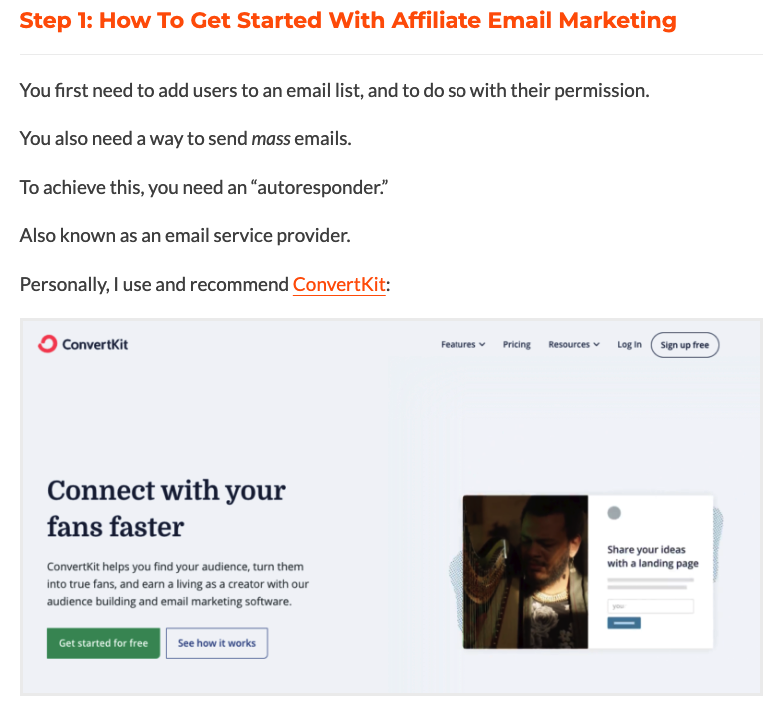
Within the post I promote ConvertKit.
And on Pinterest, I’ve created this pin that promotes that piece of content:
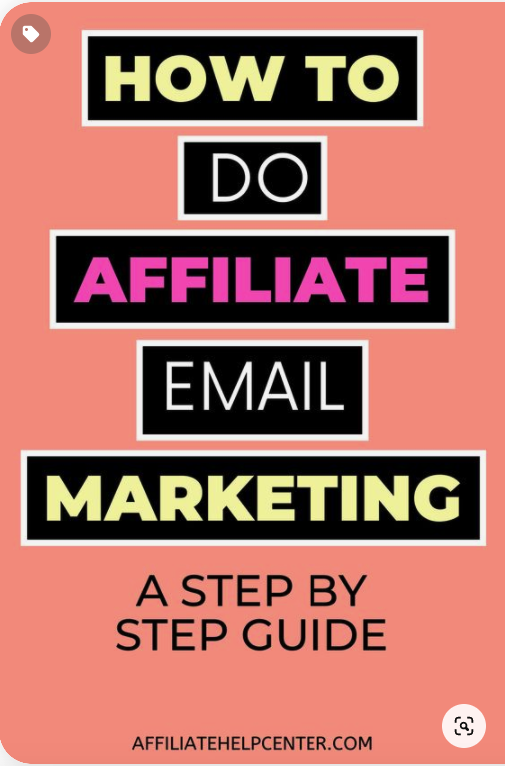
When users click the pin, they’re taken to the blog post where they’ll learn how to do email marketing.
But more than that:
Where they’ll have the opportunity to click my affiliate link and sign up for ConvertKit.
Here’s a birds eye view of this strategy, so you get a better idea on the process:

And if you’re not sure what to write about, here are 3 popular promotion methods…
- Best of posts: Where you compare/rank/review different affiliate products from your niche.
- Product reviews: Where you review a single product & list all the pros & cons etc.
- How to: Where you show users how to do, or achieve something, while promoting your affiliate product as a solution.
With blog posts, you can also embed lead magnets within your content so you build an email list.
A “lead magnet” is a free piece of content you offer readers in exchange for their email address.
Here’s an example from my “How to Do Affiliate Marketing Without a Website” post:
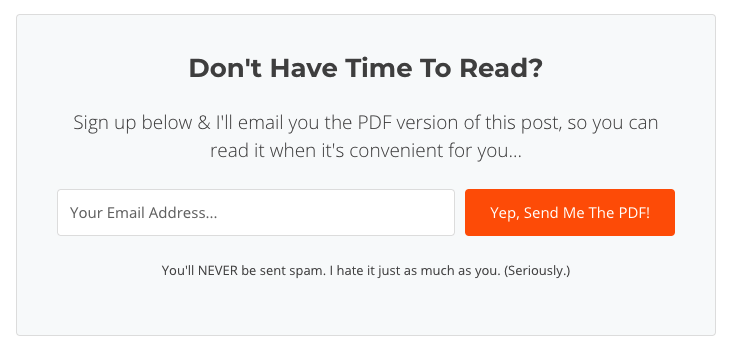
The lead magnet is a PDF version of the post, so the reader can read the post at a later time.
Blogging (and content marketing in general) is a far superior strategy to direct linking.
Since the content is given away for free, it builds trust and rapport with readers.
And the more they trust you, the more likely they are to buy from you.
Strategy #3: Use An Affiliate Marketing Funnel
An affiliate marketing funnel is a process you send potential customers through to convert them from prospects into leads, and then into customers.
The process itself is a series of web pages and emails that are “connected” to one another.
Here’s a birds eye view of a simple affiliate funnel:
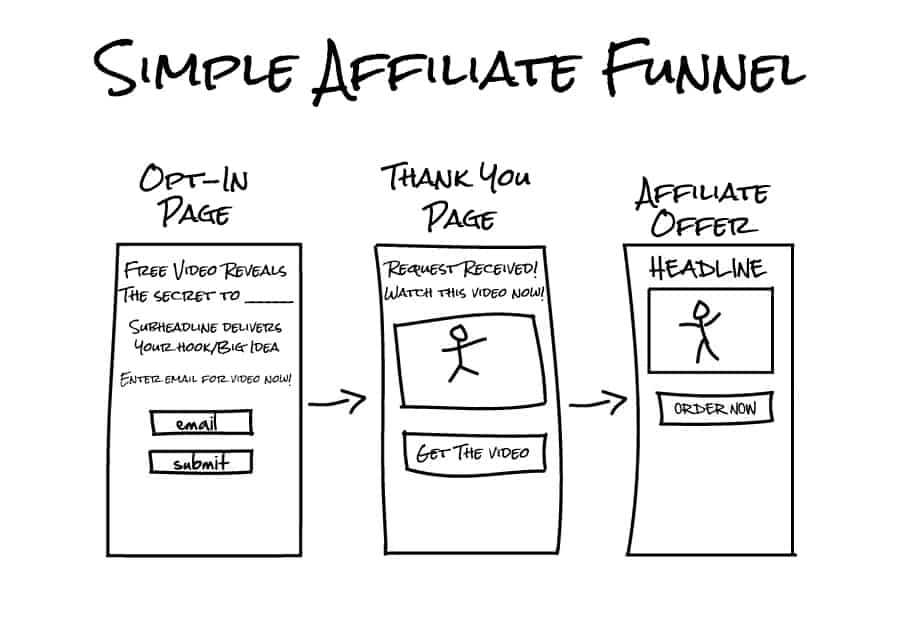
Let’s take a closer look at each step in the diagram above, so you get a better idea of how you can use marketing funnels on Pinterest…
Step 1: Opt-In Page
An opt-in page is the first page (or step) in an affiliate marketing funnel.
And there’s only one goal with an opt-in page…
To acquire a users email address.
Here’s an example of an opt-in page from Anik Singal of Lurn:

The way you get someone to give you their email address is to offer a lead magnet.
For example:
Anik’s lead magnet is a Free Facebook Ads Bootcamp.
Your lead magnet is what you’ll promote on Pinterest, and it can be anything you want. (Video, eBook, PDF, Course, Checklist etc.)
It just needs to “tie in” with the product you’re promoting.
For example:
- Weight loss product => Free PDF outlining the best foods to boost your metabolism.
- Web hosting => Video course showing step-by-step how to create a website.
- Email marketing service => A cheat sheet showing how to get started with email marketing.
As the marketer, your goal is to get as many people opting in on your opt-in page as possible.
How?
By making your opt-in page, and lead magnet, irresistible.
An opt-in page also has an email marketing service connected to it “behind the scenes.”
When a user opts-in, their email address get’s added onto your email list automatically.
While the user, they’re redirected to the next step (page) in the funnel…
Step 2: Thank You Page
A “thank you page” is used to thank a user for opting in, and where you’ll give them access to your lead magnet.
Or:
You can email the lead magnet, and pitch your affiliate offer right there on the thank you page.
Similar to what DigitalMarketer does on their thank you pages:

Their lead magnet is emailed to their users, and they pitch a product while the user waits for it to be sent.
Creating marketing funnels use to be difficult.
You had to hire tech and design teams, then wait weeks (sometimes months) for the funnel to be built.
These days, you can build marketing funnels in minutes thanks to funnel building software.
Content marketing and marketing funnels require time for creation.
But they’re far better strategies than direct linking, that’ll produce way better results.
Pinterest Best Practices
1: Use A Business Account, Not A Personal Account
When you sign up for Pinterest, choose the Create A Business Account option:
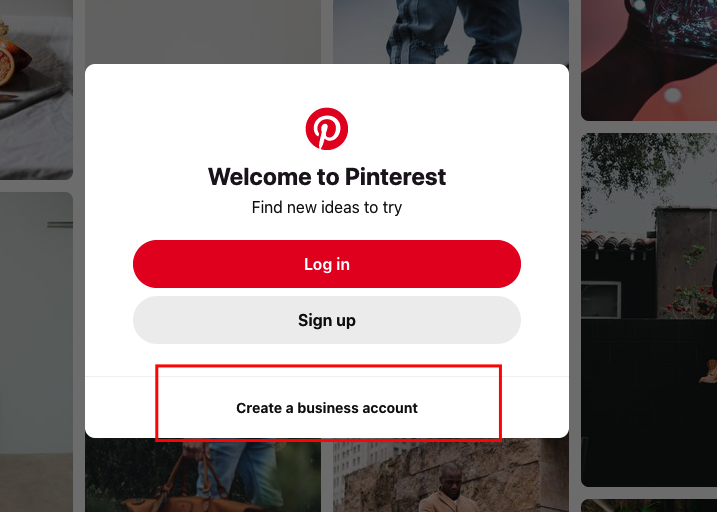
With a business account, you’ll get access to Pinterest analytics, so you can see how well your pins are performing.
You won’t get this with a personal account.
2: Use Keywords Throughout Your Profile
Ensure you sprinkle in keywords that are related to your industry throughout your profile.
Specifically, you want to add keywords into the Display Name and About Your Profile sections:
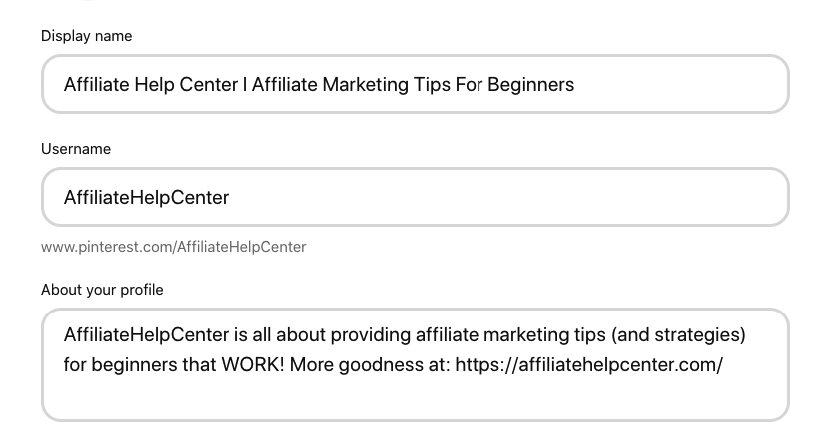
The industry I’m in is “affiliate marketing.”
So within my display name and about section, I use keywords such as affiliate marketing tips, affiliate marketing strategies, and affiliate marketing tips for beginners.
Those keywords are terms my target audience will use, so I use those in my profile.
Why?
Because it helps get my profile seen by my target audience.
3: Don’t Use Fancy Fonts For Your Pins
When you use fancy fonts, it makes it difficult to read the text:

If it’s difficult to read, it won’t get read, and it won’t get clicks.
Keep your fonts simple, clean, clear, and easy to read.
I use simple fonts for ALL of my pins, which makes it easy to read:
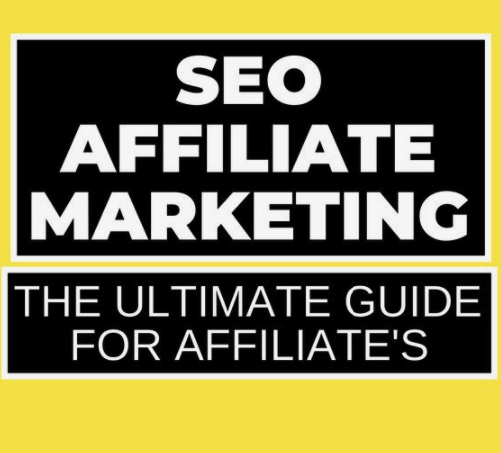
Creating clear, easy to read pins can be done easily (and for free) with Canva.
4: Pin Other People’s Content
Of course, most of the content you pin should be your own.
However:
It’s wise to also pin other people’s content, which I do all the time:

It’ll give you more content to share, and it shows you’re a “good sport.”
Whether it affects your Pinterest rankings or not, I have no idea.
But it can’t hurt to show Pinterest you’re looking out for other pinners.
5: Create Multiple Boards
The more boards you create, the better.
However:
All the boards you create should be related to your industry.
For example:
At the time of this writing, I have 14 boards (adding more each day) all related to affiliate marketing, and online marketing in general:

When you create pins, be sure to add each pin to the appropriate boards.
6: Add Keywords To Board Descriptions
When you create boards, you’ll have the opportunity to edit boards, and add in board descriptions.
For each board you create, add in appropriate keywords to each boards description.
For example:
I have a board titled Affiliate Marketing Tips.
The main keyword for that board is “affiliate marketing tips”, and I use that keyword within the title, as well as the boards description:
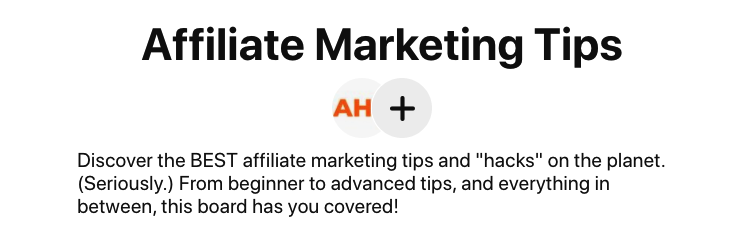
By using keywords in a boards title and description, this helps those boards get discovered in the search results.
7: Create Content People Search For
When you create content for Pinterest, never create what you think people might like.
Instead:
Do keyword research first, so you can see what people are searching for.
When you know this, then you create content (or promote products) related to what’s being searched for.
For example:
Before creating this post, I wanted to see if anyone was searching for terms related to “Affiliate Marketing on Pinterest.”
So in Pinterest, I typed in “pinterest aff”, and Pinterest then showed the term pinterest affiliate marketing:
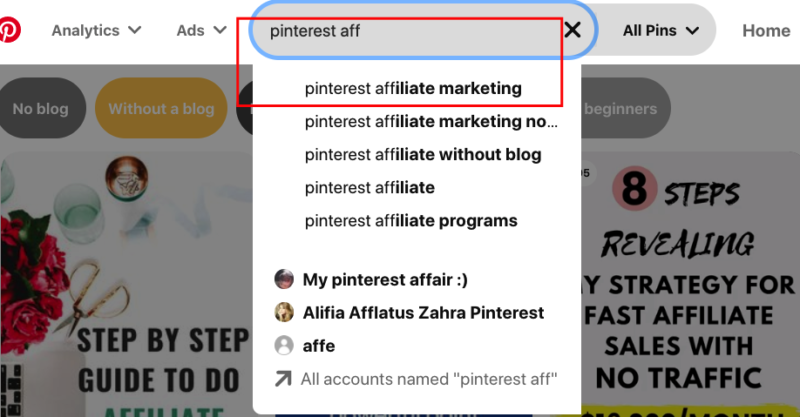
This is an indication that topic is something people are interested in.
I also looked at the search results to see if there were other pins related to this search term.
I done this for further validation this is a good topic to create content around.
8: Create Multiple Versions Of Every Pin
You never want to create just 1x pin for each promotion or piece of content you create.
Instead, you should create different versions using different hooks, color’s, and images etc.
Why?
By using different versions, you’re essentially testing to see which version will perform the best.
I do this for all pins I create, then I monitor my analytics to see which version performs the best.
Here’s an example:

3 of those pins are for my post on getting started with affiliate marketing.
The other 2, they’re for another post I have about how to create an affiliate website.
9: Use Keywords In Your Pin, In The Title, & Pin Description Area
Pinterest uses a lot of SEO and keywords to get your pins showing in their search results.
And 3 of the best places to use keywords is in the pin itself, in the title, and within your pins description.
For example:
I have a pin that links to this post about affiliate marketing tools:

The keyword I’m targeting is affiliate marketing tools, which is used in the title, in the pin itself, and in the description:

10: Pin Regularly & Consistently
According to Pinterest, you want to be consistent in your pinning:
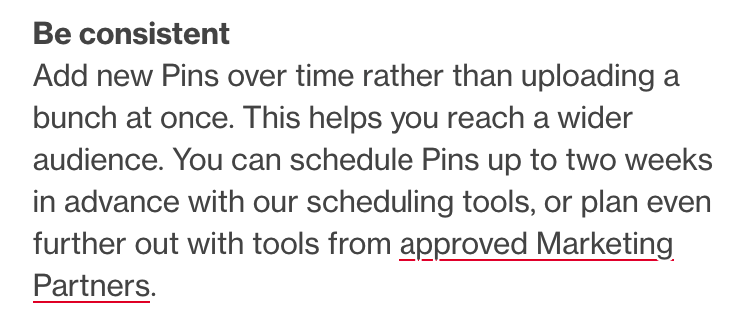
By pinning regularly and consistently, this helps you reach a wider audience.
Ideally, you’ll pin multiple times (at least 5-10+) every day.
This can become quite tedious, and most of the time, you just won’t have the time to get this done.
Thankfully, you can automate this process with a scheduling tool such as Tailwind:
With Tailwind, you can schedule an entire week of pins in about 20 minutes.
Furthermore:
You can amplify your pins reach even further by teaming up with like minded people in Tailwind Tribes.
Conclusion
There are multiple strategies you can implement when it comes to affiliate marketing on Pinterest.
However:
Not all will produce the results you’re after.
While content marketing and the use of a marketing funnel requires time and effort, these are proven strategies.
Now, over to you…
“Which strategy will you apply on Pinterest?”
Let me know in the comments below.
I’d love to hear from you!


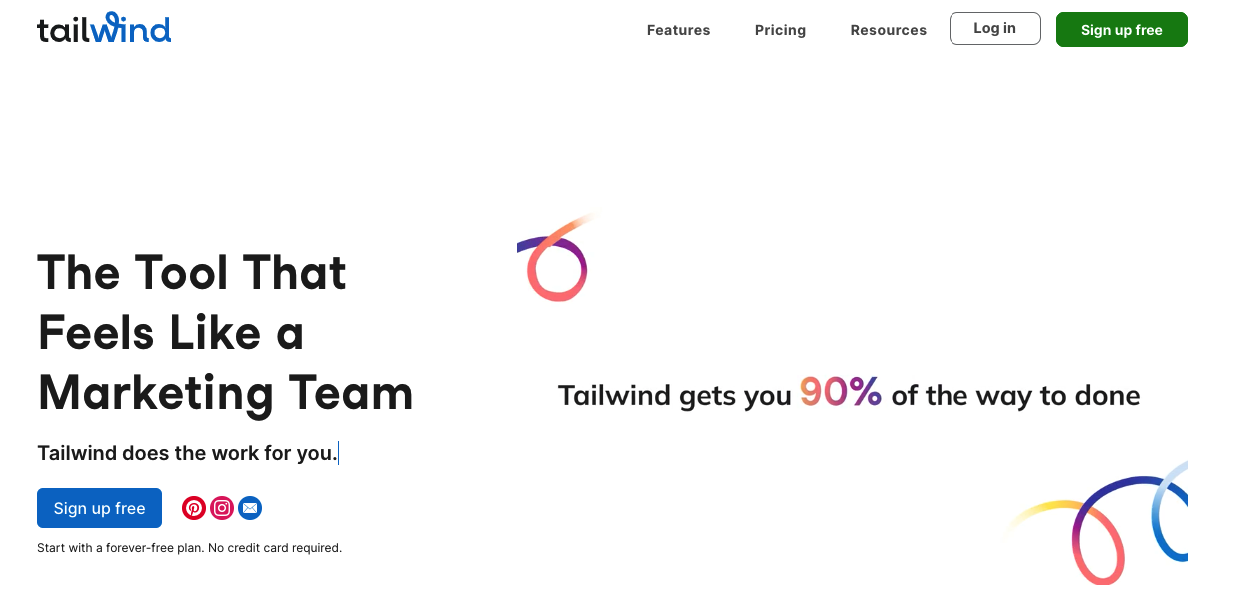

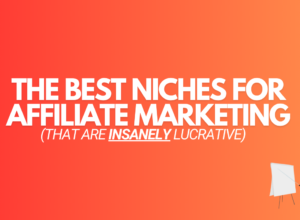

Hi there, great article!
A few questions for you.
Did you tried paid ads on Pinterest?
Is there any spy tool or a report to see what people search on Pinterest?
Thx
Hey Goran,
I have not tried paid ads on Pinterest yet unfortunately.
Although, I plan to run a few paid ads in the next few months.
Cheers,
Josh